Description
Comprehensive mockup collection with many free resources. Clean interface, clear categories, and regular quality updates.
What is Mockup World
MockupWorld is a professional free mockup resource platform providing massive high-quality mockup templates for designers, developers, and marketers. It's like a treasure trove in the mockup world, where you can find various mockup resources from classic Apple devices to the latest trendy products.
Unlike other paid platforms, MockupWorld adheres to the philosophy of free sharing, allowing everyone to easily access professional-grade mockup resources. Whether you need to showcase mobile apps, website designs, brand logos, or print effects, you can find suitable mockup templates here. Every mockup on the platform is carefully crafted to ensure professional standards in both visual effects and usability.
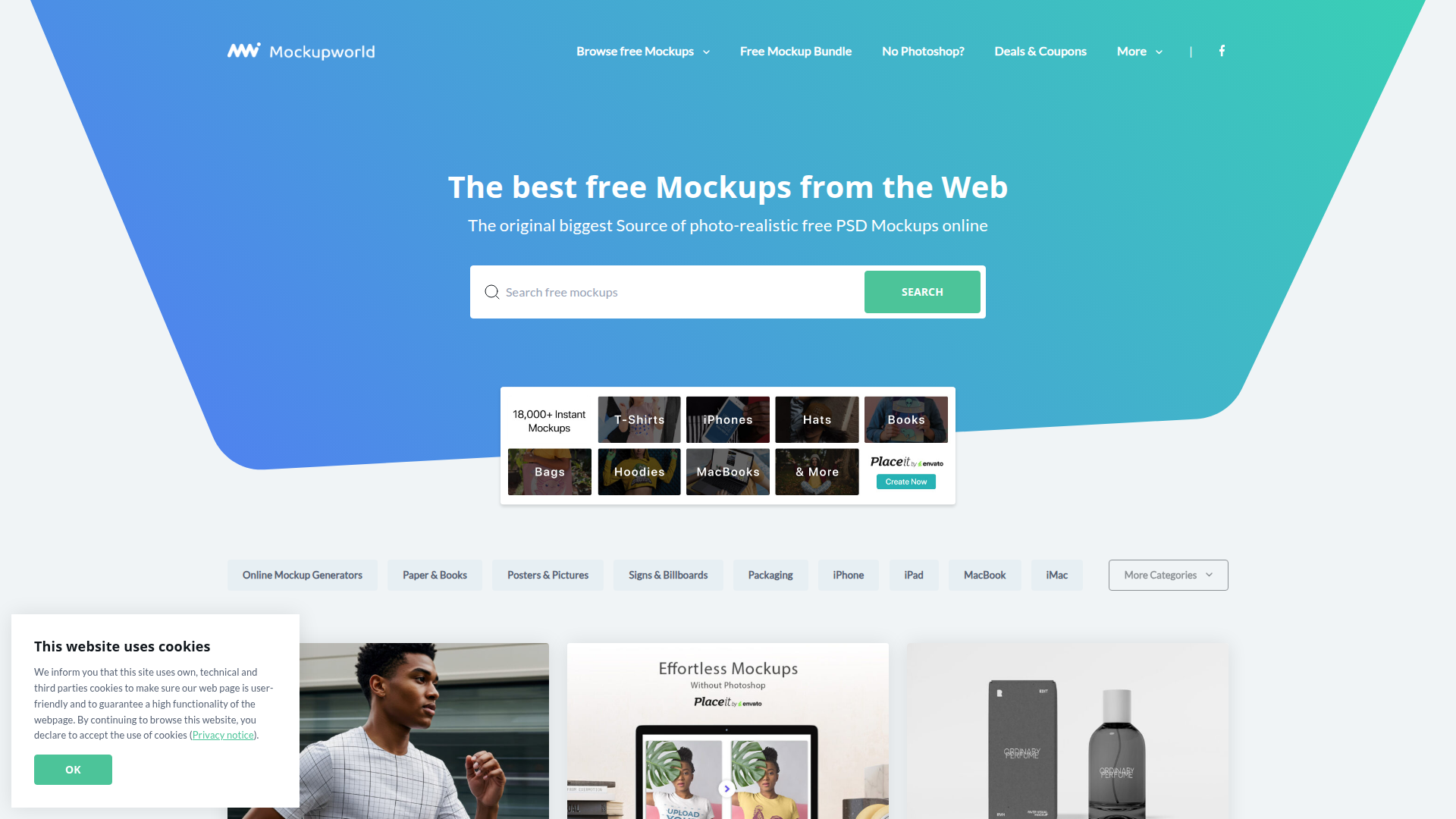
How to use Mockup World
Finding and using mockups on MockupWorld is very simple - the whole process is as easy as finding books in a library:
- Browse categories - Filter mockups by device type, usage scenario, or design style to quickly find templates that meet your needs
- Preview effects - Each mockup has detailed preview images and usage instructions to help you determine if it's suitable for your current project
- Free download - Most mockups can be downloaded for free directly, no registration or payment required, with fast download speeds
- Smart object editing - Downloaded PSD files use smart object technology - just double-click to replace your design content, automatically adapting perspective and lighting effects
- Custom adjustments - Adjust colors, materials, backgrounds and other elements according to project needs to make mockups better match brand tone
- High-quality export - Export high-resolution images after editing for website display, printing, or social media publishing
The entire workflow is very intuitive - even Photoshop beginners can quickly master it.
Mockup World Key Features
Rich Device Mockup Library
Covers various mockups including iPhone, iPad, MacBook, Android devices, monitors, print materials, etc., continuously updating with latest device models.
Professional PSD Templates
All mockups are professionally crafted layered PSD files supporting smart object replacement, ensuring professionalism and realism of final effects.
Multi-Scene Applications
Provides mockups for different environments and usage scenarios including office environments, life scenes, business presentations, etc., meeting various display needs.
Free Commercial License
Most resources support commercial use, allowing designers and businesses to confidently use them for commercial projects and client presentations.
High-Resolution Quality
Provides high-resolution mockup files ensuring clear visual effects in various output scenarios.
Category Tag System
Comprehensive categorization and tagging system allowing quick location of needed mockup types, saving search time.
Mockup World Use Cases
Mobile App Showcase
Create professional app store screenshots and promotional materials for iOS and Android apps, enhancing visual appeal and download conversion rates.
Website Design Display
Place website designs in various device mockups to showcase responsive effects, helping clients better understand design performance on different devices.
Brand Identity Design
Showcase logos, business cards, packaging designs and other brand elements in real environments, enhancing the persuasiveness of brand image.
Product Prototype Demo
Use mockups to showcase concept designs and prototype effects during product development, helping teams and investors better understand product vision.
Marketing Material Creation
Create professional visual materials for social media, advertising, and website display, enhancing the professionalism and attractiveness of marketing content.
Mockup World Pros & Cons
Pros
Cons
Mockup World FAQ
Q1: Can MockupWorld mockups be used commercially?
Q2: How to use downloaded mockups in Photoshop?
Q3: Why do some mockup downloads redirect to other websites?
Q4: Can I use these mockups without Photoshop?
Q5: How large are mockup files usually?
More about Mockup

Shots
A powerful screenshot beautification tool for creating stunning visuals of code, mockups, social media posts, and more. Used by 20,000+ creators and developers.

postspark
A powerful screenshot beautification tool, especially suitable for displaying code, models, and social media posts.

LS Graphics
High-quality UI mockups for presentations. Smaller but refined collection with decent free options.

Canva Mockups
Canva's online mockup generator with intuitive interface. Free tier works well, paid version offers more scenes and export options.



