Description
A powerful screenshot beautification tool, especially suitable for displaying code, models, and social media posts.
What is postspark
PostSpark is a screenshot beautification tool specifically designed for social media content creation. Its core philosophy is simple: make every screenshot shine on social platforms. This tool excels at transforming ordinary app interfaces and web screenshots into eye-catching social media materials.
Unlike other screenshot tools, PostSpark focuses more on social media propagation effects. It's not just about beautifying images, but helping you create visual content that can get more likes, shares, and comments. Whether you're an indie developer wanting to promote your app or a designer hoping to showcase your work, PostSpark can make your content stand out in the feed.
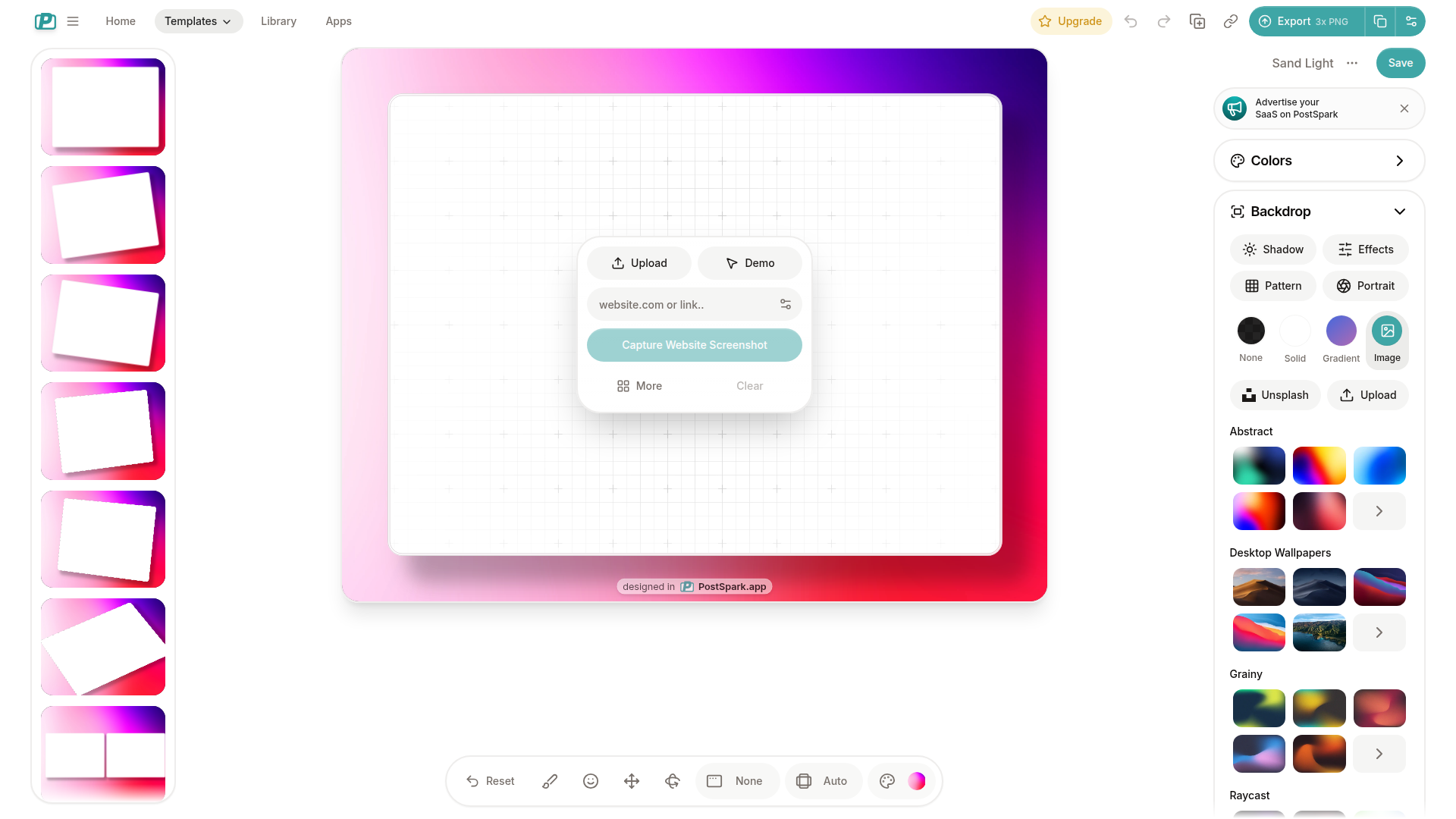
How to use postspark
Using PostSpark is as simple and natural as posting on social media:
- Quick screenshot upload - Directly drag images to browser or paste clipboard content, supporting screenshots from various devices
- Choose social platform - Select corresponding sizes and styles based on the platform you want to publish (Twitter, Instagram, LinkedIn, etc.)
- Smart mockup matching - System automatically recognizes your screenshot type and recommends the most suitable device mockups and display styles
- Personalized adjustments - Adjust background, shadows, spacing and other details to match your personal brand style
- Add annotation elements - Add arrows, highlight boxes, text descriptions, etc. to emphasize key features and characteristics
- One-click generation & sharing - Generate versions suitable for various social platform sizes, directly copy or download for use
The entire workflow is very smooth, and you'll find yourself quickly creating professional-grade social media content.
postspark Key Features
Social Media Optimization
Specifically optimized for size requirements and display characteristics of major social platforms, ensuring your content has the best effect on every platform.
Smart Device Recognition
Automatically recognizes screenshot source device and intelligently matches corresponding mockup templates for more realistic and natural display effects.
Brand Consistency Tools
Supports saving and reusing personal brand settings including color schemes, font choices, logo positions, etc., maintaining unified visual style.
Batch Processing Function
Process multiple screenshots at once with the same style settings, especially suitable for product releases and feature update promotional needs.
Real-time Preview Editing
WYSIWYG editing experience where any adjustment can be seen in real-time, making the creative process more intuitive and efficient.
High-Quality Export
Supports high-resolution export, ensuring your content maintains perfect visual effects even on high-definition display devices.
postspark Use Cases
App Promotion & Marketing
Create attractive promotional images for mobile apps, showcasing core features and user interfaces to improve app store download conversion rates.
Product Feature Showcase
Introduce new features, interface updates, or usage tips to users, making complex functions clear at a glance and reducing user learning costs.
Design Portfolio Display
When designers showcase UI/UX works, use professional mockups for packaging to make works more persuasive and visually impactful.
Technical Sharing & Tutorials
Create illustrations for technical blogs and development tutorials, making abstract code and concepts easy to understand through intuitive interface displays.
Client Case Studies
Show potential clients the effects of completed projects, using beautiful visual packaging to enhance professional image and credibility.
postspark Pros & Cons
Pros
Cons
postspark FAQ
Q1: What social platform sizes does PostSpark support?
Q2: How to maintain brand style consistency?
Q3: How to use the batch processing feature?
Q4: What's the quality of generated images?
Q5: Can I add custom elements?
More about Mockup

Shots
A powerful screenshot beautification tool for creating stunning visuals of code, mockups, social media posts, and more. Used by 20,000+ creators and developers.

Mockup World
Comprehensive mockup collection with many free resources. Clean interface, clear categories, and regular quality updates.

LS Graphics
High-quality UI mockups for presentations. Smaller but refined collection with decent free options.

Canva Mockups
Canva's online mockup generator with intuitive interface. Free tier works well, paid version offers more scenes and export options.



