Description
Rotato enables you to bring your mobile app or website designs to life on stunning 3D phone and computer displays, with the option to animate them. This makes it ideal for designers, developers, and marketing professionals seeking to effectively demonstrate and promote their digital products.
What is Rotato
Rotato... you can tell from the name it's related to "rotation", and indeed, this is a specialized tool for creating 3D device mockup animations. I was blown away when I first used it - who knew you could create such professional-looking 3D effects so easily.
Honestly, before this, if you wanted to create a device rotation animation, you either had to hire a designer and spend big money, or learn After Effects yourself and get a headache. Rotato's emergence completely revolutionized this situation. It's like a "foolproof 3D animation maker" designed for non-professionals, but the results are anything but "foolproof". Companies like Adobe, Google, and Airbnb all use it, which speaks volumes about its professional standards.
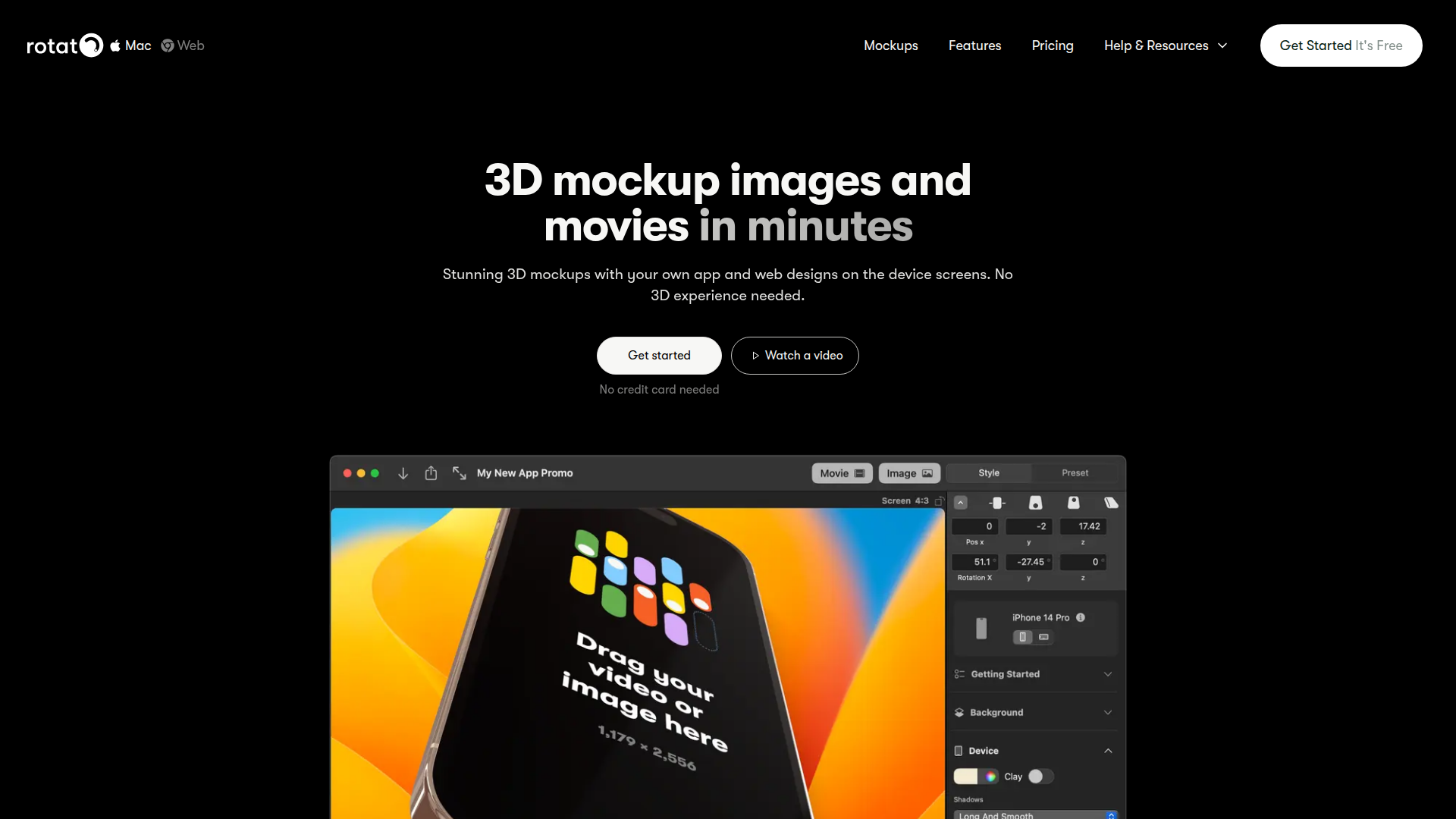
How to use Rotato
Using Rotato to create 3D animations is truly an enjoyable experience:
Choose device model - Built-in 30+ exquisite 3D device models, from the latest iPhones to various laptops.
Import your design - Directly drag your screenshots or design files onto the device screen, supporting 50+ formats.
Adjust 3D perspective - Whatever angle you want, rotation, scaling, and movement are all intuitive.
Set animation effects - Add rotation, scaling, movement animations - timeline operations are as simple as making PowerPoint.
Customize environment - Background, lighting, materials can all be adjusted, even professional DSLR camera controls.
Export high-quality video - Supports 8K resolution export, choose your format.
The whole process flows smoothly, completely no 3D background needed.
Rotato Key Features
Foolproof 3D Animation
Completely no 3D skills needed, just a few drags to create professional-grade device animations, simpler than using PowerPoint.
Rich Device Library
30+ professionally crafted 3D device models, continuously updated with new product releases.
Lightning-Fast Rendering
Real-time preview, what you see is what you get. Rendering speed 9x faster than After Effects, amazing efficiency.
Professional-Grade Controls
While operation is simple, features are professional - DSLR-level camera controls and lighting systems available.
Multi-Platform Support
Mac, Windows, online versions available, plus Figma plugin - use wherever you need.
High-Quality Output
Supports 8K resolution, transparent backgrounds, various formats, meeting all usage scenarios.
Rotato Use Cases
App Store Showcase
Creating promotional videos for App Store and Google Play, these 3D rotation effects are much more attractive than static screenshots.
Product Launch Demo
For product launches and investor presentations, instantly elevates the sophistication. I've seen many startups use this for demos.
Social Media Marketing
On platforms like Instagram, TikTok, YouTube, dynamic device displays have much better viral effect than static images.
Client Proposal Presentation
When showcasing UI designs to clients, packaging with 3D animations usually gets very positive feedback.
Technical Tutorial Creation
When making product tutorials and feature introductions, this rotation display helps users see interface details more clearly.
Rotato Pros & Cons
Pros
Cons
Rotato FAQ
Q1: Can I use it without any 3D knowledge?
Q2: What advantages does it have over After Effects?
Q3: Is the free version sufficient?
Q4: What types of projects is it suitable for?
Q5: How's the quality of output videos?
More about Mockup

Mr.Mockup
Professional PSD mockups with fine details. Mostly premium but offers quality free options.

Pixelbuddha
Design resource site specializing in mockups. Good quality free section with steady updates.

Creatoom
Branding and advertising mockup templates. Practical resources with online preview for easy browsing.

Deviceshots
Deviceshots is an online tool that makes it easy to create professional device model images. You just need to upload screenshots of web pages or apps, and it will automatically fit them into mobile or computer models. It makes your work more intuitive and attractive, which is very suitable for social media promotion.



