Description
Branding and advertising mockup templates. Practical resources with online preview for easy browsing.
What is Creatoom
Creatoom... this name combines "Create" and "Room", giving a sense of "creative space". The biggest feature of this platform is its focus on mockups, and it does it very professionally. The quantity of 6,455 mockups demonstrates its professionalism - not one of those comprehensive platforms that does a bit of everything.
I think Creatoom is very much like a mockup factory with clear divisions: individual item mockups, composed scene mockups, and bundled packages. This classification method is very practical - you can choose different purchasing methods based on needs. And its designer Aleksey Belorukov seems very experienced; from the Behance and Dribbble links you can see he's quite active in the design community.
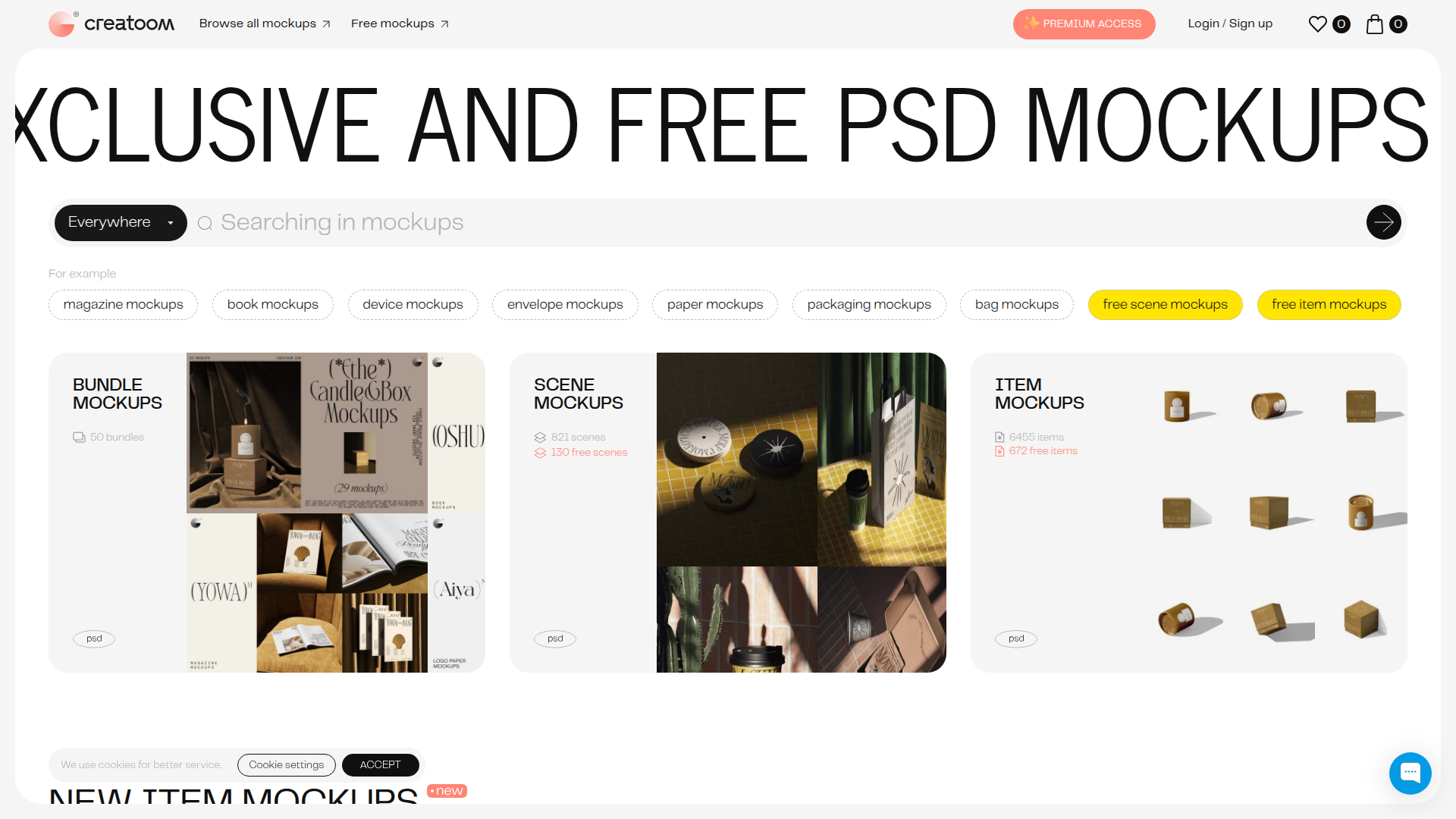
How to use Creatoom
Creatoom's usage has a layered approach:
Choose purchase mode - Can buy individual item mockups ($6), scene mockups ($10), or bundle packages (more cost-effective).
Free mockup trials - 672 free items and 130 free scenes available for trial, experience quality first.
Premium membership option - $20/month or $120/year for unlimited access to all resources.
Download PSD and edit - After purchase, download PSD files, edit with Photoshop, just replace smart objects.
Email subscription updates - Can subscribe to email notifications for timely updates on newly released mockup resources.
This tiered pricing model is very flexible, can choose appropriate plans based on your needs and budget.
Creatoom Key Features
Massive Mockup Library
6,455 item mockups and 821 scene mockups, covering various product and scenario needs.
Three-Tier Classification System
Item, Scene, Bundle three types meeting different levels of usage needs.
Abundant Free Resources
Provides 672 free items and 130 free scenes for full trial experience.
Flexible Pricing Strategy
Individual purchase, membership, packages - multiple choices for different budgets and usage frequencies.
Professional Production Standards
Made by professional designers with clear PSD file structure and guaranteed quality.
Continuous Updates and Maintenance
Regularly releases new mockup resources, maintaining content freshness.
Creatoom Use Cases
E-commerce Product Display
Rich packaging and product mockups particularly suitable for e-commerce platform product image creation.
Brand Design Projects
Scene mockups can excellently showcase brand applications in real environments.
Design Proposal Packaging
Using professional mockups to package design solutions, improving client approval of proposals.
Portfolio Creation
Designers can use high-quality mockups to showcase their work, improving portfolio quality.
Marketing Material Creation
Creating various marketing and promotional visual materials, enhancing brand image and product appeal.
Creatoom Pros & Cons
Pros
Cons
Creatoom FAQ
Q1: How's the quality of free mockups?
Q2: Is Premium membership worth it?
Q3: What are Bundle packages?
Q4: What software is needed for editing?
Q5: Can they be used commercially?
More about Mockup

Mr.Mockup
Professional PSD mockups with fine details. Mostly premium but offers quality free options.

Pixelbuddha
Design resource site specializing in mockups. Good quality free section with steady updates.

Rotato
Rotato enables you to bring your mobile app or website designs to life on stunning 3D phone and computer displays, with the option to animate them. This makes it ideal for designers, developers, and marketing professionals seeking to effectively demonstrate and promote their digital products.

Deviceshots
Deviceshots is an online tool that makes it easy to create professional device model images. You just need to upload screenshots of web pages or apps, and it will automatically fit them into mobile or computer models. It makes your work more intuitive and attractive, which is very suitable for social media promotion.



