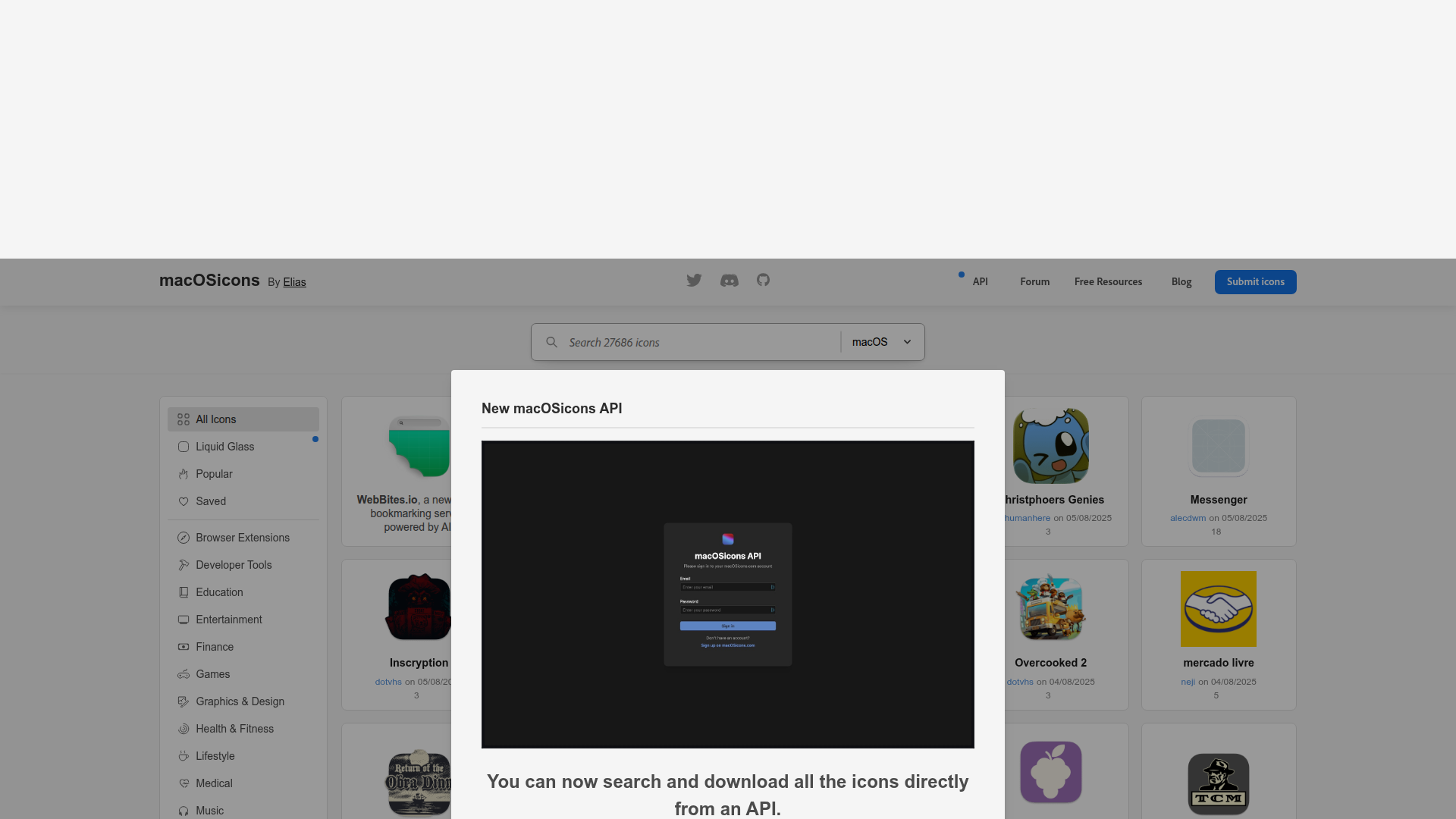Description
macOS-style icons
What is Macosicons
How to use Macosicons
Download and Use Icons
- Visit https://macosicons.com
- Browse or search for needed application icons
- Click icons to view details and download counts
- Click download button to get icon files
- In Finder, right-click app → Get Info → drag new icon to top-left corner to replace
Upload and Share Icons
- Register and log in to account
- Click upload button
- Select icon file and fill in relevant information
- Wait for approval and then share with community
Use API Interface
Developers can check the API documentation to learn how to integrate icon resources in projects.
Macosicons Key Features
Designer Community
Active designer community where users can upload and share their icon works
macOS Design Guidelines
All icons follow macOS design language and specifications
API Interface
Provides complete API documentation for developers to directly call icon resources
User Account System
Supports user registration and login, can save favorite icons
Download Statistics
Shows download count for each icon, helping evaluate popularity
High-quality Icons
Strict quality control ensuring all icons meet professional standards
Free Templates
Provides free icon design templates for designers to use
Regular Updates
Continuously active community with new icons constantly uploaded
Macosicons Use Cases
Desktop Beautification
Replace original icons of third-party apps to make macOS desktop more beautiful and unified
App Development
macOS app developers looking for high-quality application icons
Design Reference
UI designers learning and referencing macOS-style icon design
Icon Design
Designers sharing and showcasing their icon works
Brand Redesign
Creating new macOS-style icons for existing applications
Macosicons Pros & Cons
Pros
Cons
Macosicons FAQ
Q1: How to replace macOS application icons?
Q2: How to use the website's API interface?
Q3: What requirements must uploaded icons meet?
Q4: Can downloaded icons be used commercially?
More about Icons

Feather Icons
Clean and beautiful open-source icons, adjustable icon size, line thickness, and color

Lucide
Lucide: Community-made, consistent icon toolkit. Fork of Feather Icons.

Streamline
Streamline: Comprehensive icon library with five versatile styles for every concept.

Heroicons
Handcrafted SVG icons by the creators of Tailwind CSS.