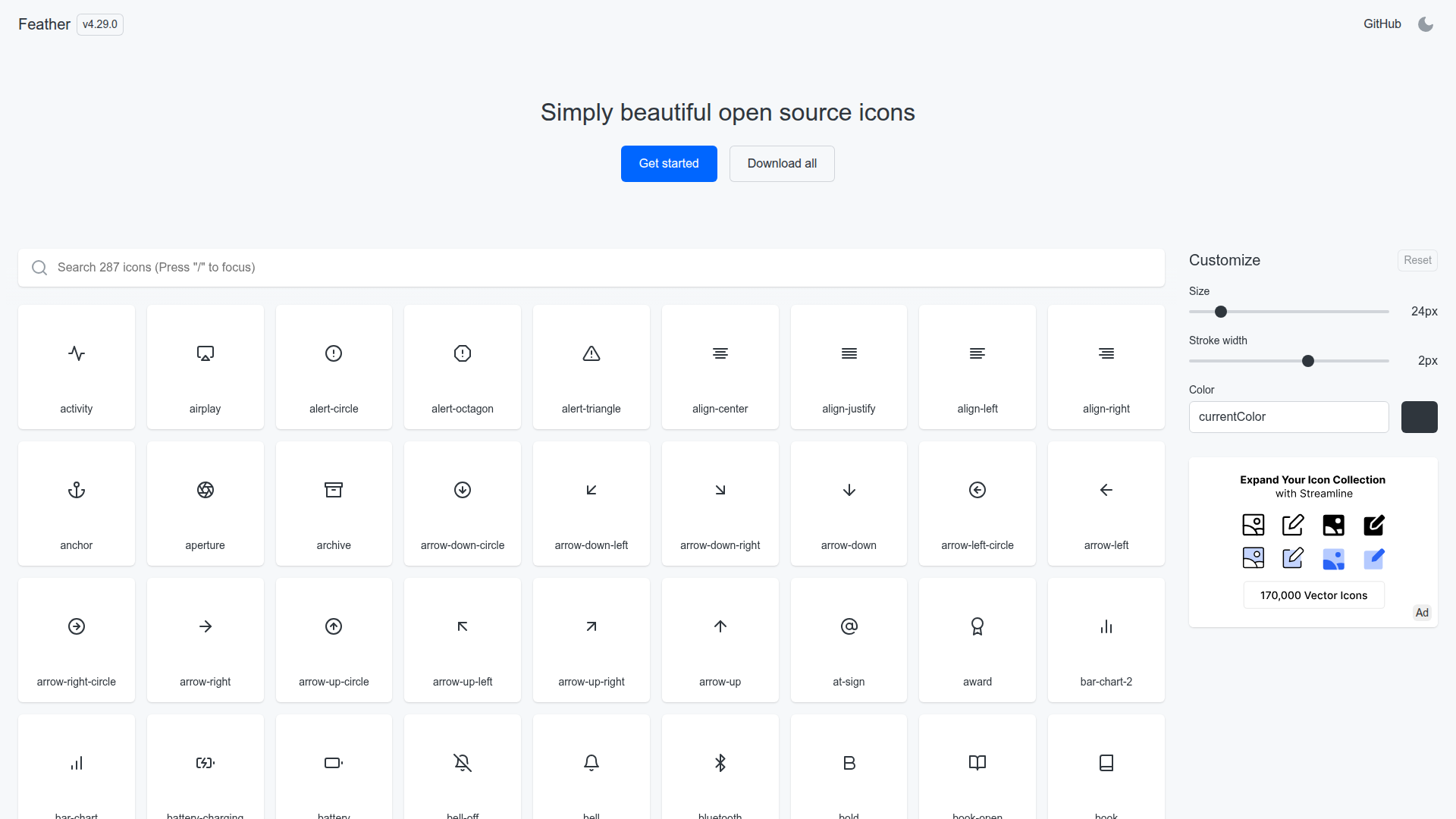Description
Clean and beautiful open-source icons, adjustable icon size, line thickness, and color
What is Feather Icons
How to use Feather Icons
Using Feather Icons is very simple and straightforward, offering multiple integration methods:
Direct Download
- Visit feathericons.com
- Browse or search for required icons
- Click icons to download SVG files directly
- Reference SVG files in your project
CDN Reference
- Reference icon fonts via CDN links
- Use CSS class names to call icons
- Support custom sizes and colors
Developer Integration
- HTML: Directly embed SVG code
- CSS: Reference via background-image
- JavaScript: Dynamically load and manipulate icons
- React/Vue: Use as components
Custom Modifications
- Modify stroke attributes to change line thickness
- Adjust width/height to change icon size
- Change stroke color to customize icon colors
Feather Icons Key Features
Classic Minimalist Design
24x24 pixel grid, 2px uniform stroke width, minimalist line style, establishing industry design standards.
Historical Classic Status
As one of the pioneers of line icons, influenced countless subsequent icon libraries' design concepts and standards.
Ultra Lightweight Optimization
Pure SVG format, extremely small files, fast loading, almost zero impact on website performance.
Completely Open Source
Based on MIT open source license, free for personal and commercial projects with no usage restrictions.
Highly Unified Design
Strictly follows design specifications, all icons have unified style with strong visual consistency.
Easy to Customize
Simple SVG structure, easy to understand and modify, supports customization of colors, sizes, etc.
Feather Icons Use Cases
Minimal brand sites
Lean, timeless interfaces that age well.
Performance-focused apps
Tiny SVGs load fast and behave well on slow networks.
Design teaching
Use the unified grid and strokes to explain icon anatomy.
Remix and extend
Treat them as clean skeletons and restyle into your brand.
Feather Icons Pros & Cons
Pros
Cons
Feather Icons FAQ
Q1: Is Feather Icons still maintained?
Q2: How to modify icon colors and sizes?
Q3: Can it be used commercially?
Q4: Why are there so few icons?
More about Icons

Logo Wine
Free brand logos in SVG vector and PNG formats.

1000logos
1000logos is a free brand logo icon download website, providing various brand logos, free download in SVG vector and PNG formats, and supports Chinese search.

Lucide
Lucide: Community-made, consistent icon toolkit. Fork of Feather Icons.

Macosicons
macOS-style icons