Description
Lucide: Community-made, consistent icon toolkit. Fork of Feather Icons.
What is Lucide
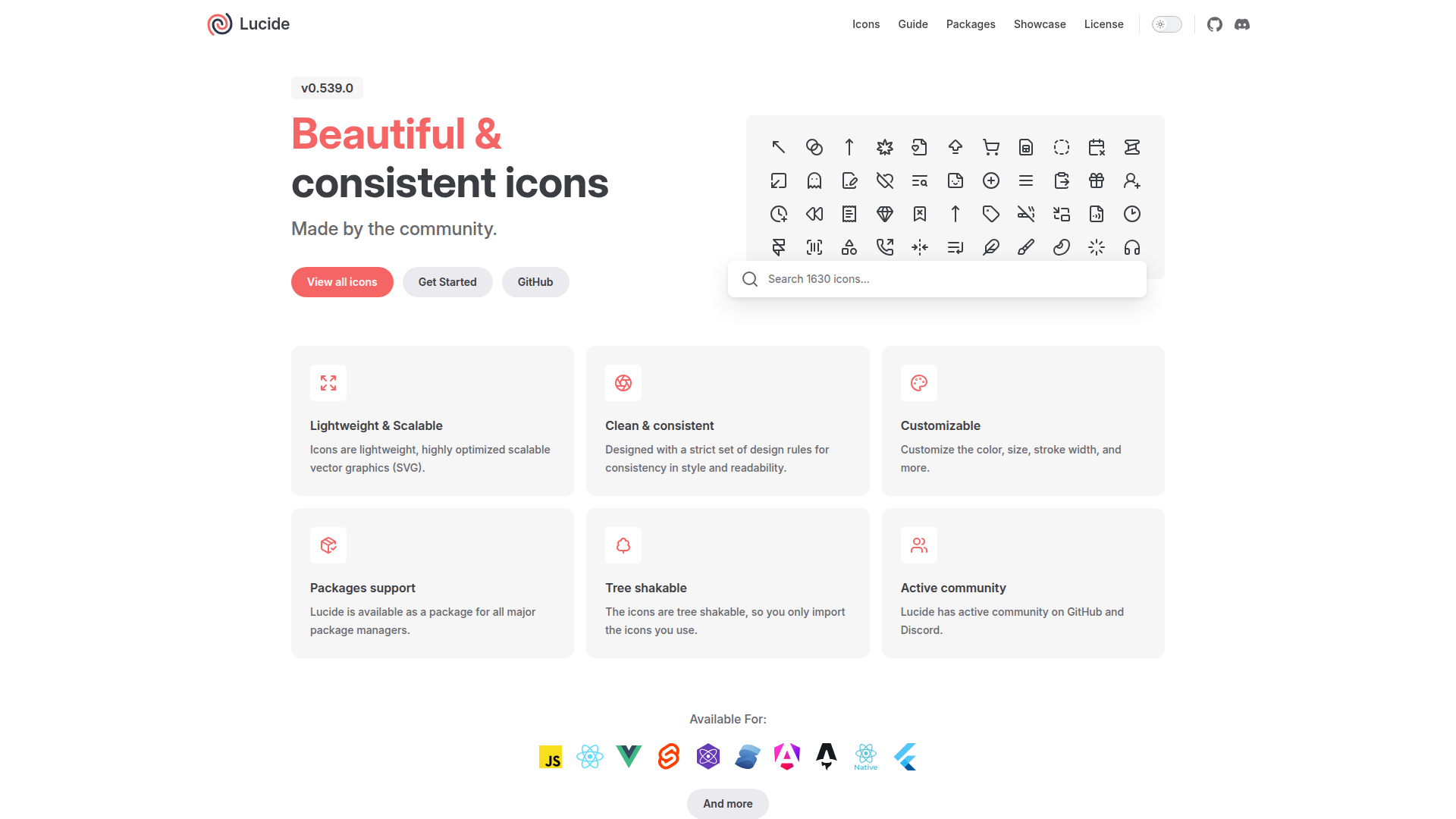
How to use Lucide
Using Lucide couldn't be simpler! First choose your preferred framework version, then install with one command and you're done.
Quick Start:
- Choose framework: React, Vue, Angular, Svelte, or vanilla JavaScript
- Install the corresponding package, e.g., for React:
npm install lucide-react - Import needed icons:
import { Heart, Star } from 'lucide-react' - Use in components:
<Heart color="red" size={24} />
Advanced Customization:
Lucide provides rich properties to customize icon appearance:
- size: Control icon size, can be number or string
- color: Set icon color, supports any CSS color value
- strokeWidth: Adjust stroke thickness, default is 2
- className: Add custom CSS classes
Best part is tree-shaking support - only bundles icons you actually use, no need to worry about bundle size!
Lucide Key Features
Unified Design Standards
All icons follow 24x24 pixel grid and consistent stroke width, ensuring visual harmony. Each icon is carefully designed with clean, elegant line style.
Full Framework Ecosystem
Official support from React, Vue to Angular, Svelte, even Flutter. Whatever tech stack you use, there's a corresponding package.
Smart Tree Shaking
Import only the icons you use, automatically optimizing bundle size. No more worrying about icon libraries slowing down your app loading.
Highly Customizable
Easily adjust color, size, stroke width and other properties. Supports CSS style control, perfect for your design system.
Community-Driven Development
Open source project with active GitHub community. Anyone can contribute new icons or improvement suggestions, continuously evolving.
Lightweight Performance
SVG format ensures optimal performance and scalability. Small files, fast loading, suitable for projects of any scale.
Lucide Use Cases
Modern Frontend Applications
Ideal choice for React, Vue, Angular and other SPA applications. Tree-shaking support keeps your app lightweight, unified icon style makes interfaces more professional.
Mobile Development
Perfect icon solution for React Native and Flutter projects. SVG format ensures perfect display across various screen densities.
Design System Building
Foundation icon library for enterprise design systems. Unified design standards and high-quality icons make your design system more professional and reliable.
Rapid Prototyping
Power tool for designers and developers to quickly build interface prototypes. Rich icon library and simple usage greatly improve work efficiency.
Open Source Development
Provide high-quality free icon resources for open source projects. MIT license removes copyright concerns, letting you focus on product development.
Lucide Pros & Cons
Pros
Cons
Lucide FAQ
Q1: What's the difference between Lucide and Feather Icons?
Q2: How to use Lucide in React projects?
Q3: Can I customize icon colors and sizes?
Q4: What open source license does Lucide use?
More about Icons

1000logos
1000logos is a free brand logo icon download website, providing various brand logos, free download in SVG vector and PNG formats, and supports Chinese search.

Feather Icons
Clean and beautiful open-source icons, adjustable icon size, line thickness, and color

Macosicons
macOS-style icons

Streamline
Streamline: Comprehensive icon library with five versatile styles for every concept.



