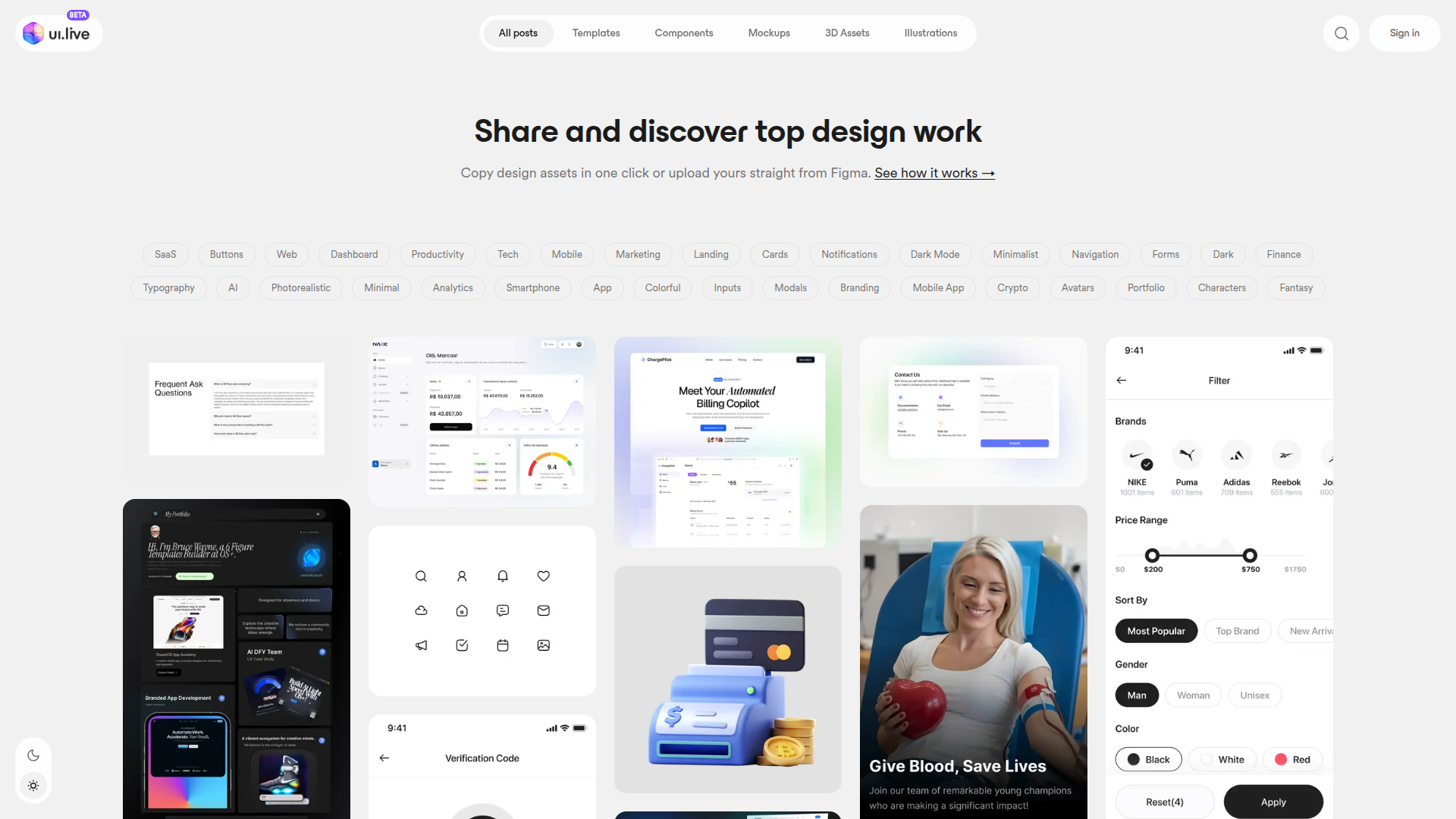Description
An awesome design sharing platform! The best part is you can export your designs directly from Figma with one click to share with other designers. Lots of high-quality design work here, from UI components to complete design systems. Perfect for designers looking for inspiration or wanting to share their work. Clean interface makes it super easy to use.
What is UI Live
How to use UI Live
UI Live Key Features
One-Click Figma Export
Export and share designs directly from Figma without complex operational processes
Design Element Copying
One-click copy favorite design elements to your own projects, improving design efficiency
Diverse Content Types
Covers templates, components, mockups, 3D resources, illustrations, and other design materials
Smart Tag System
Quickly find design works that meet your needs through detailed tag categorization
UI Live Use Cases
Design Inspiration Collection
Browse design works of different styles to accumulate creative inspiration and design ideas for projects
UI Component Library Building
Copy and reference quality UI components to quickly build your own design system
Portfolio Showcase
Designers can showcase their work to build personal brand and influence
Team Collaboration Sharing
Share design resources among team members to improve collaboration efficiency
UI Live Pros & Cons
Pros
Cons
UI Live FAQ
Q1: How to upload designs from Figma to UI Live?
Q2: Can downloaded design materials be used commercially?
Q3: How to improve exposure of uploaded works?
More about Resources

UX Crush
UXcrush: A Figma resource hub with 1,000+ free/paid templates, UI kits, icons, and illustrations. Over 2 million users trust it for Figma needs.

Custom Cursor
Custom Cursor: Cute mouse cursor styles for websites.

Freebiesbug
Curated design resources focusing on UI and web. Carefully selected items, quality over quantity.

Template Monster
Established template marketplace with diverse options. Premium quality with good support, ideal for commercial projects.