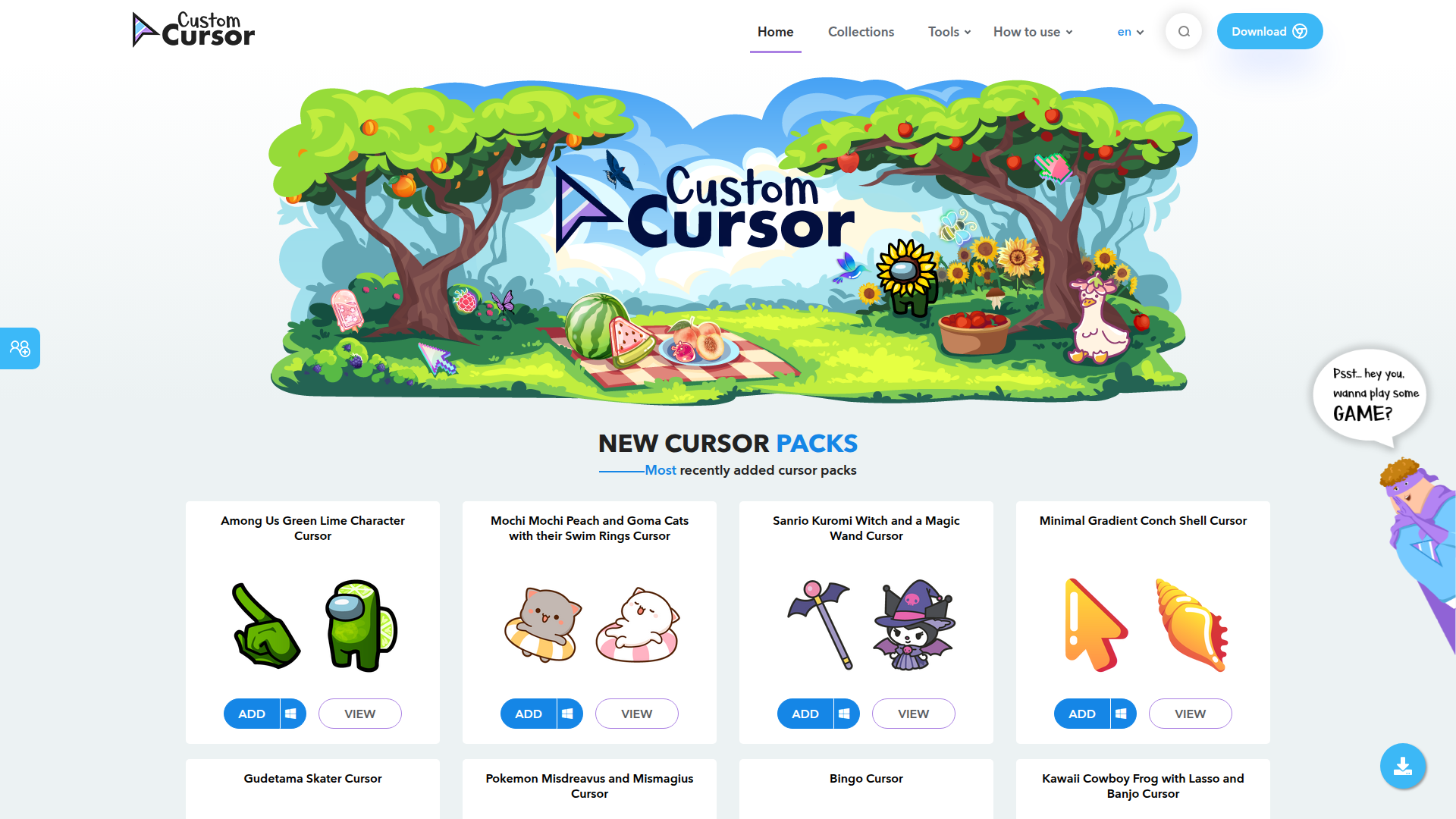Description
Custom Cursor: Cute mouse cursor styles for websites.
What is Custom Cursor
How to use Custom Cursor
Custom Cursor Key Features
Rich Cursor Styles
Thousands of different style mouse cursors, from cute cartoons to cool effects
Theme Categories
Categorized by themes like anime, games, movies, etc., for easy finding of favorite styles
One-Click Application
Instant mouse style switching through browser plugin
Cross-Platform Support
Supports multiple mainstream browsers with good compatibility
Custom Cursor Use Cases
Personalized Experience
Make daily computer use more fun and personalized
Theme Coordination
Choose corresponding themed mouse styles based on content being watched or games being played
Mood Expression
Express current mood and preferences through different mouse styles
Fun Sharing
Share interesting mouse styles with friends for added interactive fun
Custom Cursor Pros & Cons
Pros
Cons
Custom Cursor FAQ
Q1: Is Custom Cursor safe?
Q2: Will mouse styles affect computer performance?
Q3: How to restore default mouse style?
More about Resources

UIUIX Deck
Access carefully selected free website templates, UI kits, and design resources.

UX Crush
UXcrush: A Figma resource hub with 1,000+ free/paid templates, UI kits, icons, and illustrations. Over 2 million users trust it for Figma needs.

UI Live
An awesome design sharing platform! The best part is you can export your designs directly from Figma with one click to share with other designers. Lots of high-quality design work here, from UI components to complete design systems. Perfect for designers looking for inspiration or wanting to share their work. Clean interface makes it super easy to use.

Freebiesbug
Curated design resources focusing on UI and web. Carefully selected items, quality over quantity.