Description
Free mockup library with diverse categories. Premium mockups available, but free tier sufficient for daily use.
What is Freepik Mockups
Freepik... this name is definitely well-known in the design community. While people might be more familiar with its vector graphics and image materials, its mockup functionality is also quite impressive. I think Freepik's biggest advantage is being "big and comprehensive" - basically any design resource you need can be found here.
Its mockup editor is online, no need to download Photoshop to edit, which is quite convenient for many people. And the mockup variety is really rich, from apparel, devices, packaging to print materials, everything is available. Free users can download a certain amount of resources daily, while paid users have no restrictions. For those who need a "one-stop" design solution, Freepik is indeed a good choice.
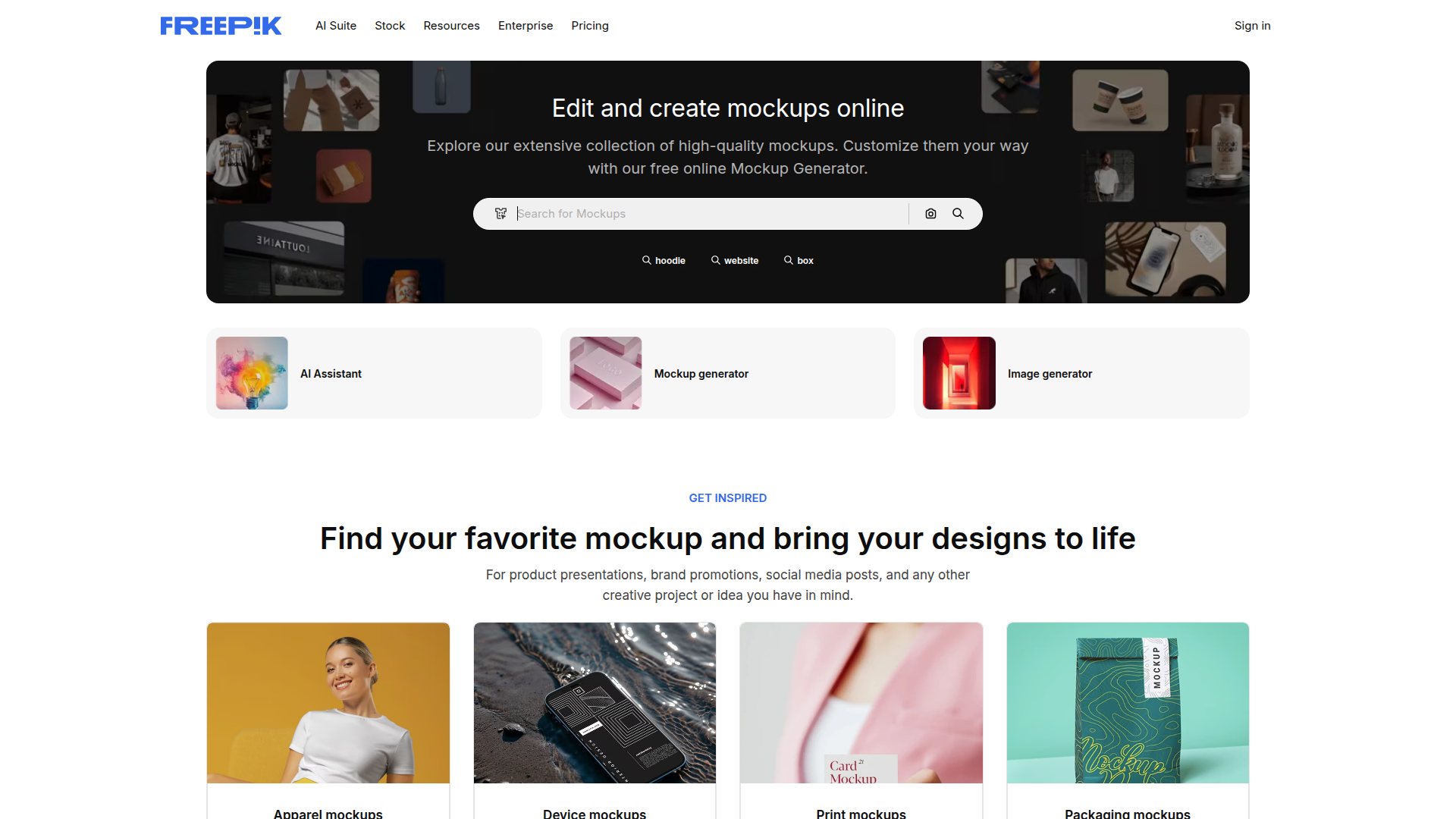
How to use Freepik Mockups
Using Freepik for mockups is really straightforward:
Search for the mockup you need - Just type keywords in the search box, like "iPhone mockup", "T-shirt mockup", etc.
Choose editing method - Two options: download PSD file for Photoshop editing, or use their online editor directly.
Online editing is super simple - Click "Edit online", upload your design, drag to appropriate position, adjust size and you're done.
Customize various parameters - Can adjust background color, shadows, angles, etc., meeting basic customization needs.
Export and download - After editing, can export high-resolution JPEG or PNG, supporting up to 5K resolution.
The whole process is very much like using Canva, very friendly for beginners, no learning cost required.
Freepik Mockups Key Features
Massive Mockup Library
Over 50,000 editable mockups covering almost every product type and scenario you can think of.
Online Editor
No Photoshop needed, edit mockups directly in browser with simple and intuitive operations.
AI Assistant Features
Integrated AI assistant and image generator to help you quickly create and optimize designs.
High-Quality Output
Supports up to 5K resolution export, meeting professional project needs.
Free + Paid Model
Free users can edit 100 mockups daily, paid users have unlimited access.
Multi-Format Support
Both PSD downloads and online editing available, plus multiple export formats, very flexible.
Freepik Mockups Use Cases
E-commerce Product Display
Particularly suitable for e-commerce platform product images, with great display effects for apparel, packaging, and digital products.
Social Media Marketing
Quickly create marketing images suitable for various social platforms, with rich templates and optimized sizes.
Brand Display Design
For brand manuals, product catalogs, etc., comprehensive mockup types can meet various brand display needs.
Rapid Prototype Validation
When products need quick effect visualization in early stages, the online editor can produce images quickly to validate design ideas.
Client Proposal Packaging
When making proposals for clients, packaging with mockups significantly improves visual effects and makes approval easier.
Freepik Mockups Pros & Cons
Pros
Cons
Freepik Mockups FAQ
Q1: How's the quality of Freepik mockups?
Q2: Is the free version sufficient?
Q3: How powerful is the online editor?
Q4: Can it be used commercially?
Q5: What advantages does it have compared to other mockup platforms?
More about Mockup

Mockuuups Studio
Desktop mockup tool for batch generation. Many built-in scenes, works offline, perfect for frequent mockup creators.

Angle.sh
High-quality device mockups, especially for Apple products. Frequently updated with new devices, but premium only.

PSD Repo
Free PSD mockup site with frequent updates. Various packaging and branding mockups for commercial use.

Mr.Mockup
Professional PSD mockups with fine details. Mostly premium but offers quality free options.



