Description
Desktop mockup tool for batch generation. Many built-in scenes, works offline, perfect for frequent mockup creators.
What is Mockuuups Studio
Mockuuups Studio... this name is quite interesting, with those extra "u"s, feels very unique. When I first used it, I was attracted by its philosophy: "Mockups that wow, without the work".
Honestly, it really delivers on that promise. It's not the traditional "download PSD then edit in Photoshop" model, but generates mockups directly in the browser. You just drag your design image in, and within seconds you can see the result. I think for those who don't want to mess with PS, or need quick output, this is really convenient.
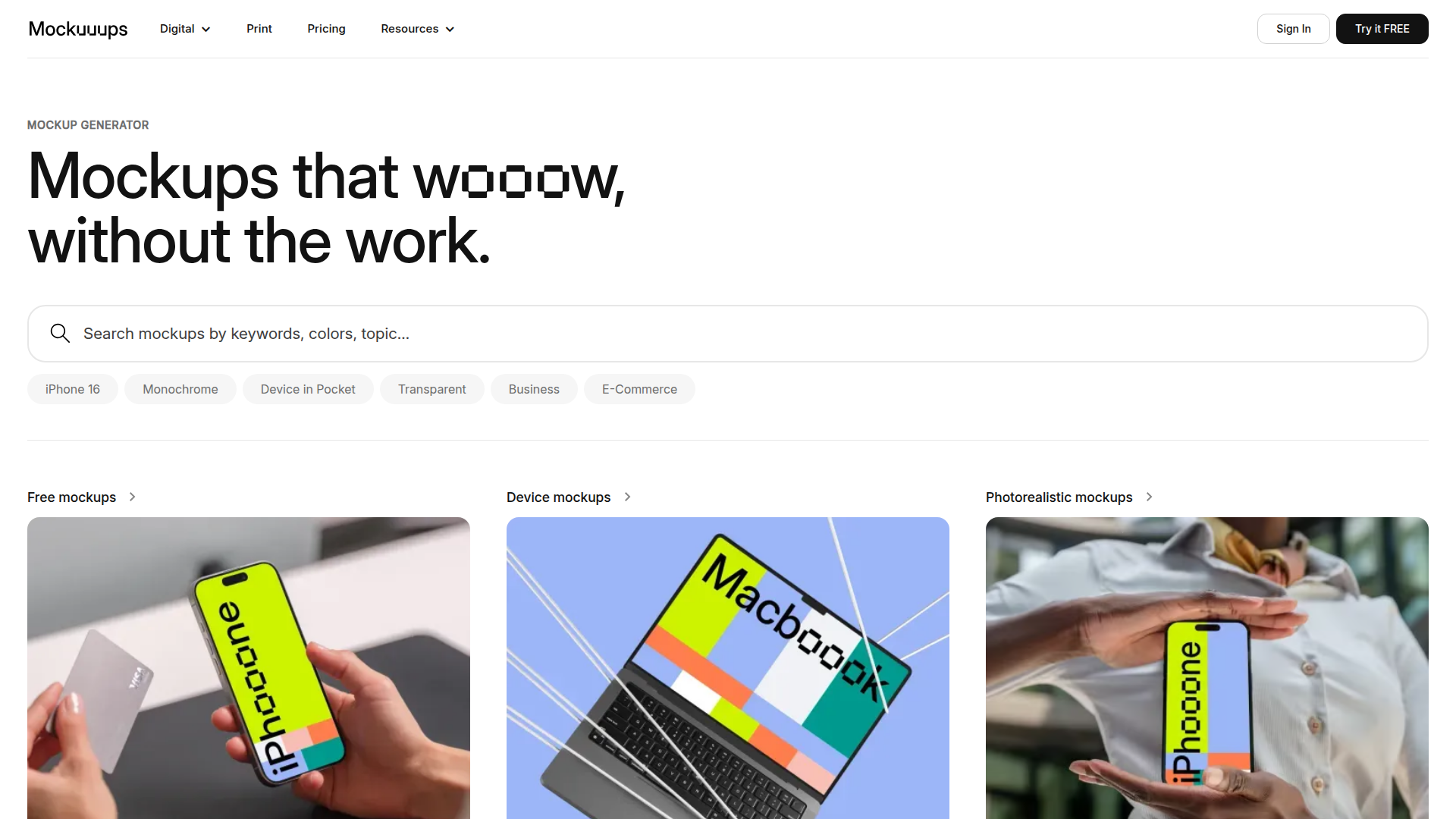
How to use Mockuuups Studio
Using Mockuuups Studio is really super simple:
Online drag and generate - Open the website, choose a mockup, drag your design image in, that's it. No need to download any software.
Real-time preview adjustment - Can adjust image position, size, angle in real-time, what you see is what you get.
Multi-platform plugins - Has Figma plugin, Adobe Express plugin, even desktop apps, use wherever you need.
One-click HD export - When satisfied, directly export high-resolution images, supports transparent backgrounds.
Batch processing - Can process multiple designs at once, suitable for creating series product displays.
The whole process is as easy as playing a game, completely no technical barriers.
Mockuuups Studio Key Features
Online Instant Generation
The biggest feature is no need to download software, generate mockups directly in browser, super fast.
Multi-Platform Ecosystem
Figma plugin, Adobe Express plugin, desktop apps... seamlessly integrated into your workflow.
Massive Mockup Library
4800+ mockups and still growing, from devices to scenes, everything you need.
Zero Technical Barrier
Completely no need for PS skills, drag and drop to complete, even my grandma could learn it.
High-Quality Output
Supports high-resolution export, transparent backgrounds, meeting various usage scenarios.
Real-Time Collaboration
Team members can collaborate online, share and edit mockup projects.
Mockuuups Studio Use Cases
Quick Product Showcase
When needing to quickly show design effects to clients, can generate images in minutes, super efficient.
Design Workflow Integration
After designing in Figma, directly use the plugin to generate mockups without leaving the design environment.
Social Media Content
For creating Instagram and Twitter product promotion images, this quick generation method is particularly suitable.
Team Collaboration Projects
In multi-person collaborative projects, everyone can quickly generate mockups with unified style.
App Store Screenshots
For creating App Store and Google Play application screenshots, mockups for various devices available.
Mockuuups Studio Pros & Cons
Pros
Cons
Mockuuups Studio FAQ
Q1: What's the difference from traditional PSD mockups?
Q2: Is the Figma plugin useful?
Q3: Is the free version sufficient?
Q4: How's the quality of generated images?
Q5: Is it suitable for team use?
More about Mockup

Mockups Design
Quality free mockups with easy downloads. Various scenes for packaging and posters, great for graphic design.

Minimal Mockups
Collection of modern, high-quality free mockups. Regularly updated with carefully crafted content.

Angle.sh
High-quality device mockups, especially for Apple products. Frequently updated with new devices, but premium only.

Freepik Mockups
Free mockup library with diverse categories. Premium mockups available, but free tier sufficient for daily use.



