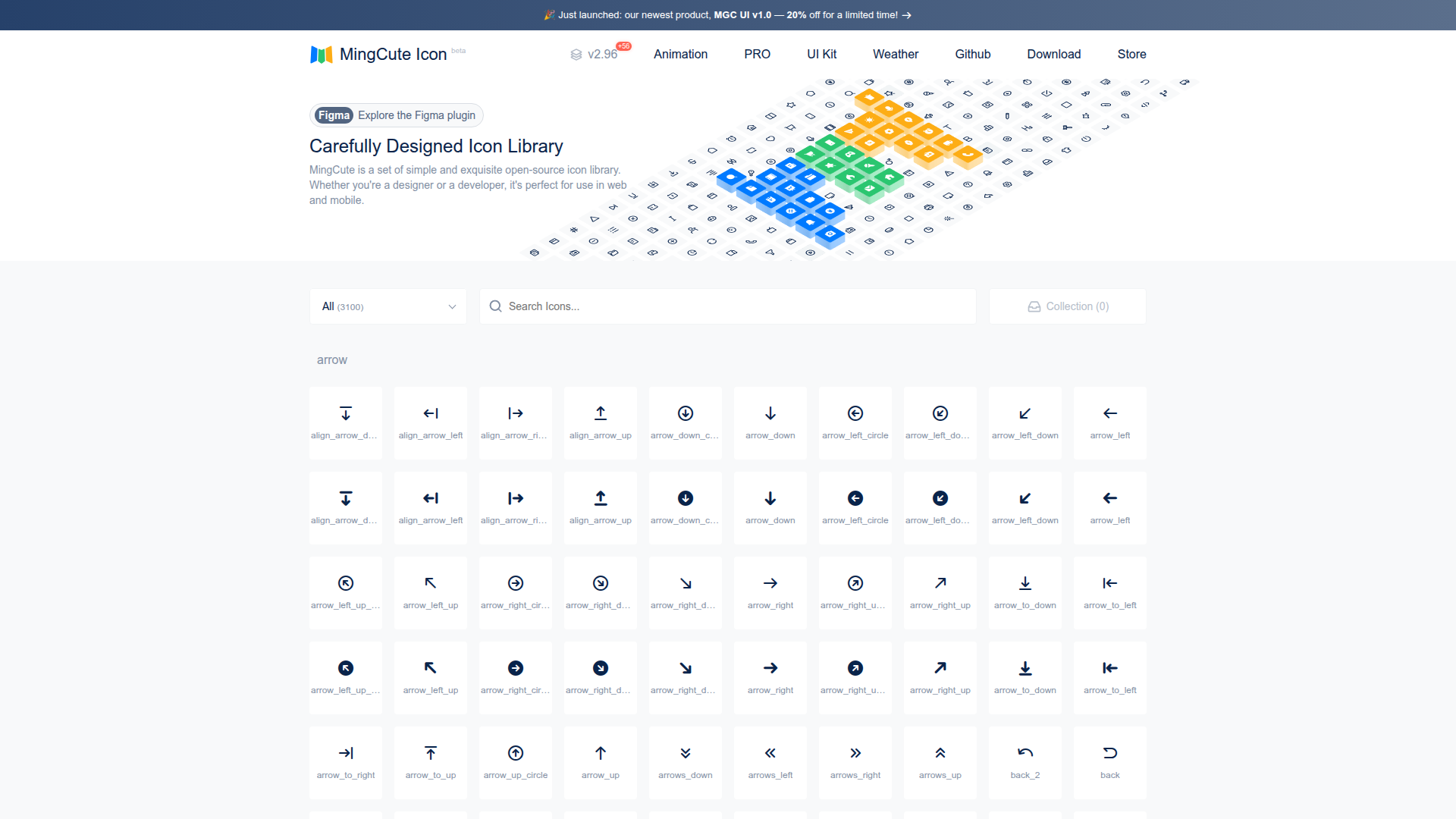Description
MingCute Icon: A free open-source library with over 2,300 icons in SVG, PNG, and Webfont formats.
What is Ming Cute
How to use Ming Cute
Ming Cute Key Features
Rich Icon Library
Features 3000+ carefully designed icons across 27 major categories, covering everything from basic UI to specific scenarios
Multiple Style Support
Each icon offers various styles like line, regular, filled, duotone, meeting different design requirements
Developer Friendly
Supports component-based usage for mainstream frameworks like React and Vue, with npm packages and online CDN
Design Tool Integration
Provides official Figma plugin for searching, previewing, and using icons directly within design files
Ming Cute Use Cases
Website and App Interface Design
Provide unified style icons for websites and mobile apps to enhance overall visual experience
Brand Design Projects
Use consistent icon styles in brand design and marketing materials to strengthen brand recognition
Rapid Prototyping
Quickly insert appropriate icons during the design prototype phase to improve design efficiency
Development Project Integration
Directly integrate into frontend projects through component libraries while maintaining code cleanliness
Ming Cute Pros & Cons
Pros
Cons
Ming Cute FAQ
Q1: Can MingCute icons be used commercially?
Q2: How do I use these icons in a React project?
Q3: Does the Figma plugin support offline use?
More about Icons

Icones
Aggregates 118 icon packs with powerful search. Supports React/Vue components, UnoCSS integration, and multiple formats. A must-have for frontend developers.

Remix Icon
Open-source icon library Remix Icon

Icon Buddy
Iconbuddy: Search, download, customize, and edit over 200,000 free open-source SVG icons.

Pqoqubbw Icon
A set of beautiful open-source animated icons compatible with shadcn style. Copy-paste or install via CLI. Perfect for enhancing sidebars. 3.5K GitHub stars.