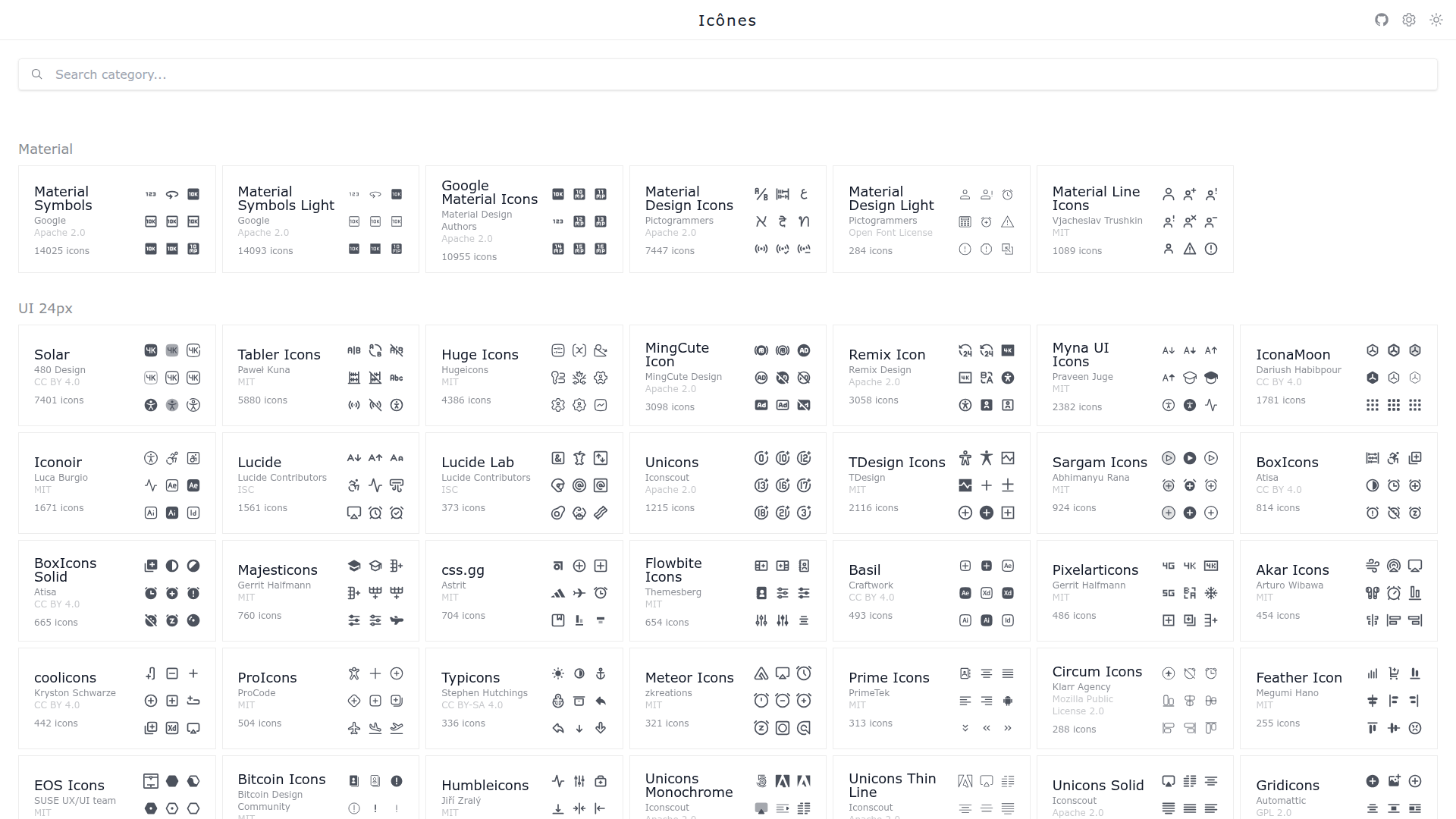Description
Aggregates 118 icon packs with powerful search. Supports React/Vue components, UnoCSS integration, and multiple formats. A must-have for frontend developers.
What is Icones
How to use Icones
Very simple to use with minimal learning curve.
Search Icons
Type keywords like "home", "user", "settings" in the search box on homepage. Results appear in real-time.
Select Icons
Click any icon to view details including source library, author, and license. Export options are on the right side.
Copy Code
Copy SVG code directly to your project, or generate component code for React, Vue, Svelte frameworks.
Additional Features:
- UnoCSS users can copy class names like
i-heroicons-home - Hold Ctrl to multi-select icons for batch export
- Manage visible icon libraries in settings page
Icones Key Features
Massive Icon Collection
118 mainstream icon libraries with 200K+ icons, from Material Design to boutique collections
Smart Search Engine
Real-time search with fuzzy matching and multilingual support - faster than finding emojis
One-Click Code Generation
Generate SVG, React, Vue, Svelte component code instantly - just copy and paste
Perfect UnoCSS Integration
Use class names directly with atomic CSS frameworks for a seamless experience
Batch Operations
Multi-select icons and export them all at once with custom sizes and colors
PWA Offline Support
Install as a desktop app and search cached icons even without internet
Icones Use Cases
Rapid Frontend Development
Perfect for prototyping and quick development - search, copy, done. No need to worry about style consistency
Design System Building
Curate the perfect icon set for your company or project to maintain visual consistency
Learning and Inspiration
Browse different icon styles to find inspiration or study design patterns
Cross-Framework Projects
Use the same icon across React, Vue, and vanilla HTML projects with minimal effort
Icones Pros & Cons
Pros
Cons
Icones FAQ
Q1: Can icons be used commercially?
Q2: How to use with UnoCSS?
@iconify/json, add the iconify preset to your UnoCSS config, then use class names like i-heroicons-home directly in markup - no imports needed.Q3: Can I download entire collections?
Q4: Can I upload custom icons?
Q5: Why can't I find certain icons?
More about Icons

Tabler Icons
A free open-source (MIT License) icon library with 2,150 icons, adjustable weight and size.

Iconoir
A high-quality open-source icon library supporting multiple frontend frameworks, Figma, Framer, 24x24px perfection, and linear/solid styles.

Remix Icon
Open-source icon library Remix Icon

Ming Cute
MingCute Icon: A free open-source library with over 2,300 icons in SVG, PNG, and Webfont formats.