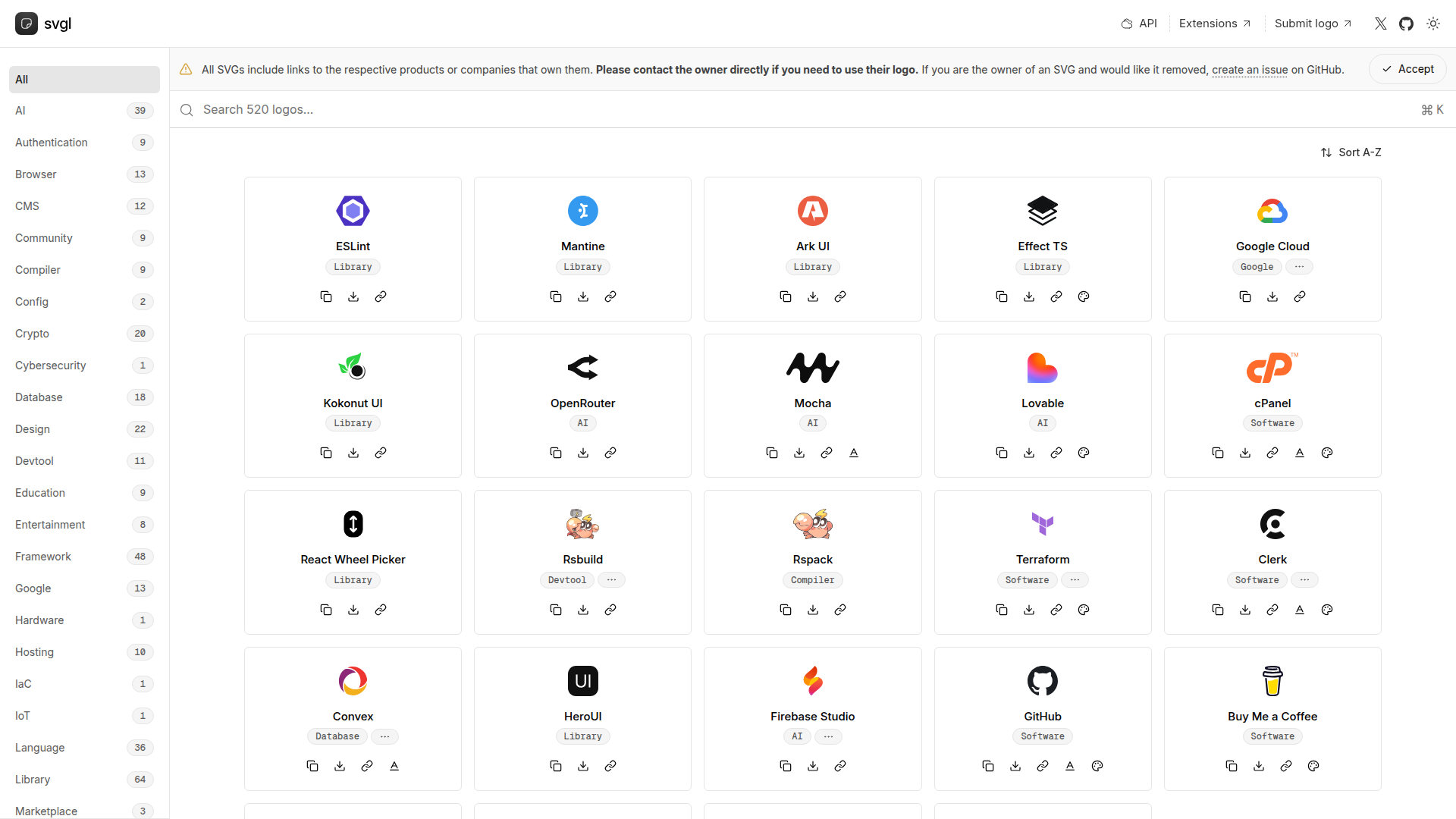Description
svgl.app, with 4.7K Github Stars, is an open-source SVG logo download library. You can submit your product's logo on Github and get an external link. It includes SVG versions of all popular companies, tech frameworks, and brand logos, with fast search capabilities.
What is SVGL
SVGL is an open-source SVG logo download library with 4.7K GitHub stars, truly a very practical project. It specifically collects SVG versions of logos from various companies, tech frameworks, tools and brands. You can submit your product's logo on GitHub and get an external link. What I love most is its super fast search functionality - basically all popular companies and tech stack logos can be found. Plus they're all in SVG format, vector graphics means lossless scaling, which is so important for designers. As an open-source project, it makes obtaining high-quality brand logos incredibly simple.
SVGL Pros & Cons
Pros
Extremely fast search with great user experience
SVG format supporting lossless scaling
Comprehensive brand coverage with timely updates
Completely free and open-source transparent
CDN external link support for convenient usage
Clear categorization for easy discovery
Community-driven with contribution support
Provides official brand resource links
Cons
Mainly foreign brands, fewer Chinese brands
Not all logos have dark/light versions
Relies on community contributions, may have coverage gaps
No batch download functionality
Inconsistent icon styles (brand originals)
SVGL FAQ
Q1: Can SVGL logos be used commercially?
Copyright issues need attention. SVGL provides brand logos - specific usage rights need to contact logo owners. Recommend using only in legal and compliant scenarios.
Q2: How to submit new logos to SVGL?
Submit Issues or Pull Requests on the GitHub project page, following project requirements to submit SVG format logo files.
Q3: What are the advantages of SVG format?
SVG is vector format supporting lossless scaling, small file size, CSS style modification support, color changeable, very suitable for web and app usage.
Q4: How to use CDN external links?
Click logos to get CDN links that can be directly referenced in webpages or applications without downloading locally.
More about Icons
Views: - Visitors: -