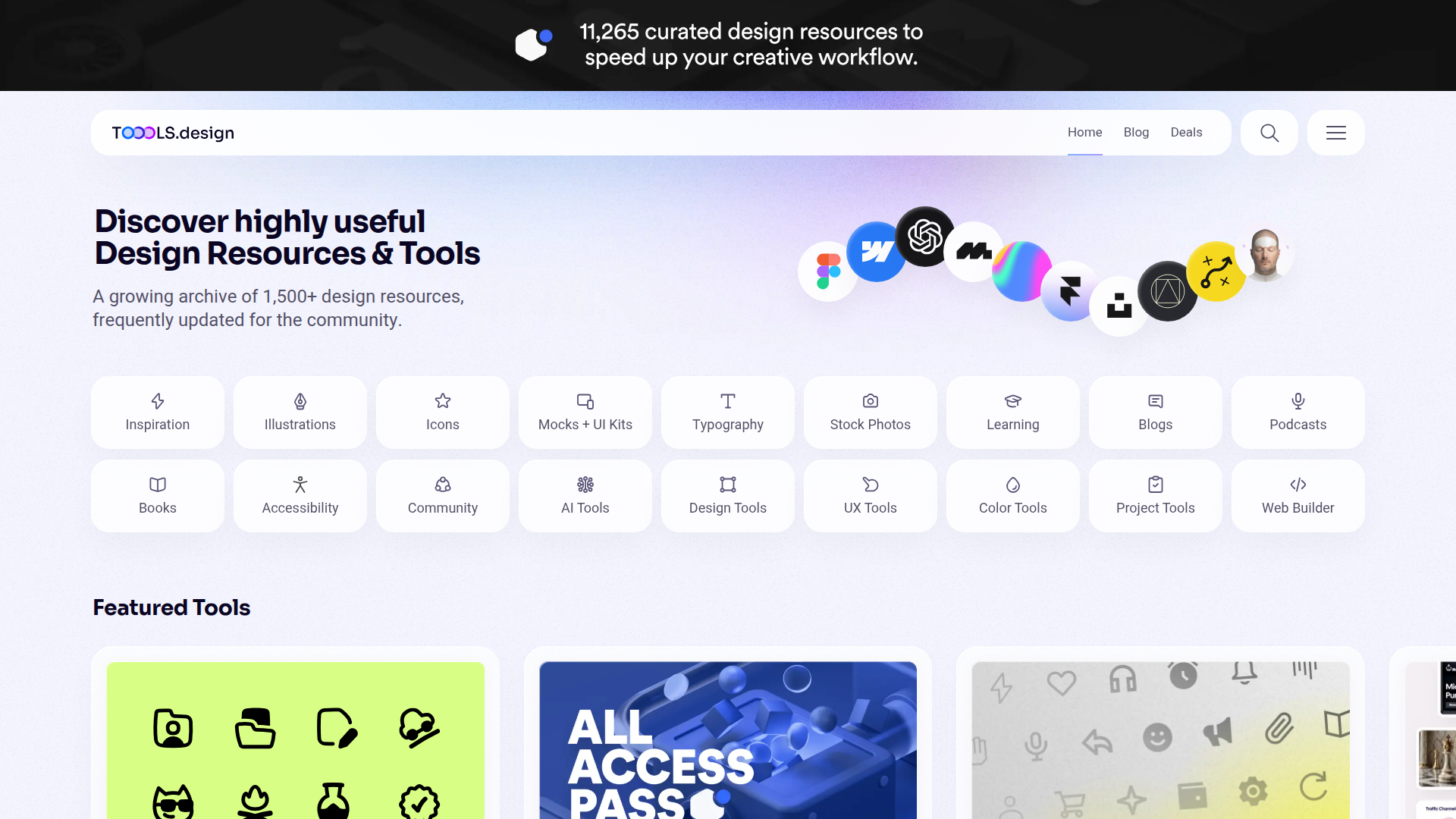Description
Comprehensive design resource aggregation website
What is Tools Design
How to use Tools Design
Tools Design Key Features
Curated Design Tool Library
Features 1500+ carefully selected design tools and resources covering all aspects of design
Clear Category System
18 main categories from inspiration, illustrations, icons to AI tools and learning resources - no more confusion when looking for tools
Regular Content Updates
The team regularly adds new tools and resources to keep content fresh and practical
Free vs Paid Labeling
Each tool is clearly marked with pricing model to help users quickly filter resources within their budget
Tools Design Use Cases
Design Tool Discovery
When you need a design tool with specific functionality, you can quickly find multiple options and compare them
Design Inspiration Collection
Browse various design cases and creative websites through the inspiration category to accumulate materials for projects
Learning Resource Search
Whether it's online courses, blogs, or podcasts, you can find quality design learning content
Project Resource Procurement
Find suitable paid tools and subscription services for team or personal projects
Tools Design Pros & Cons
Pros
Cons
Tools Design FAQ
Q1: Are all resources on Tools Design free?
Q2: How often are new tools updated?
Q3: How can I quickly find suitable design tools?
More about Resources

Pexels
Talented photographers share their best stock photos and videos for free here.

Tool Folio
All the tools you need in one place

Unsplash
Unsplash offers free high-quality photos updated daily. No registration required.

UIUIX Deck
Access carefully selected free website templates, UI kits, and design resources.