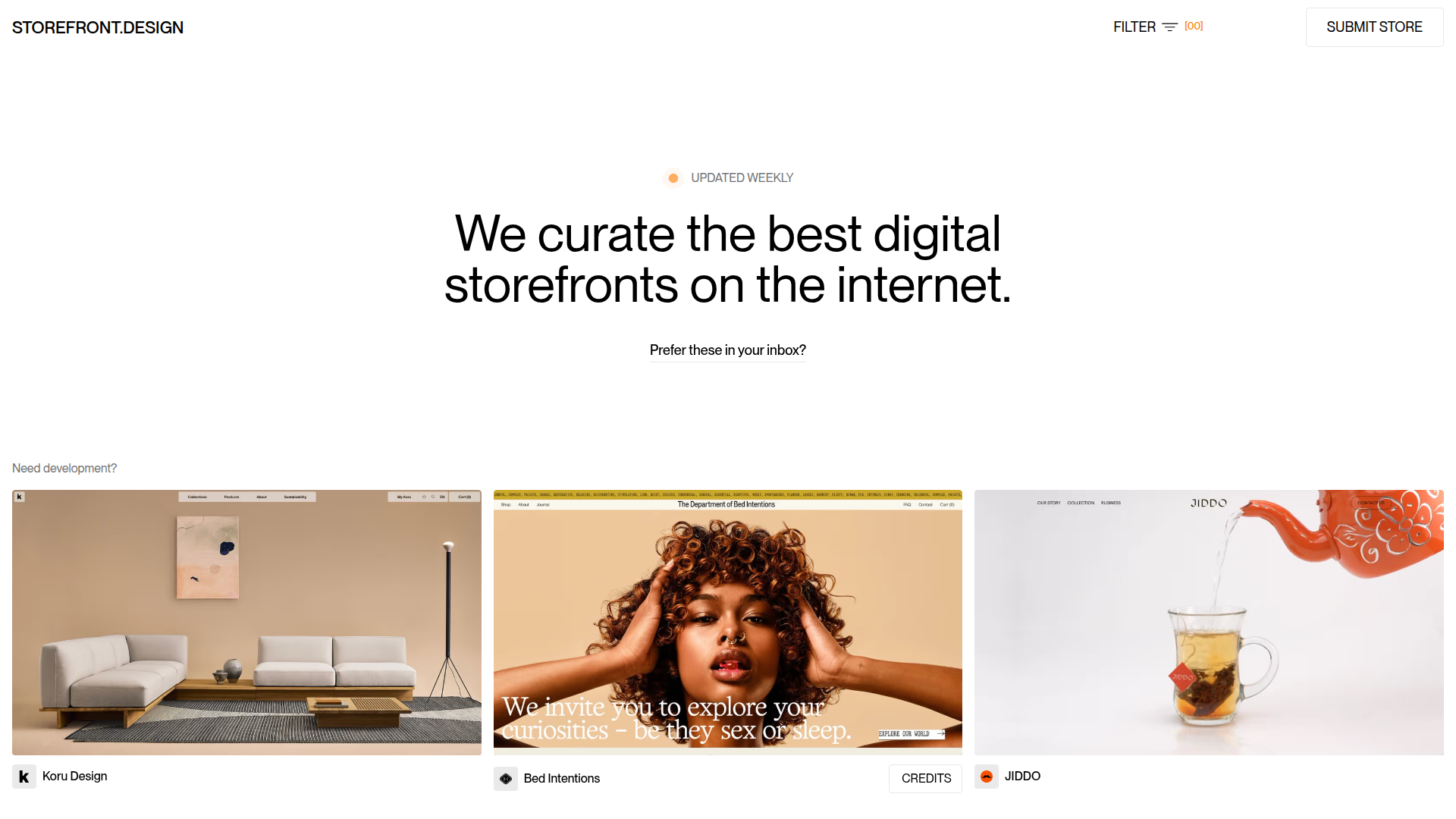Storefront
Description
Storefront.Design is an ecommerce design gallery. It curates standout digital storefronts, offering designers a direct resource for inspiration across various design styles, industries, and typography. You can filter by industry, style, or type.Suitable for reference in the design of 'e-commerce projects'.
What is Storefront
Hey, the first time I found Storefront.Design I felt a little giddy — finally, someone made a gallery devoted just to e-commerce. It's not one of those catch‑all galleries that lump blogs, portfolios, and apps together. This one is all about online stores: product pages, checkout flows, brand shops — the stuff that actually matters when you're building commerce experiences.
If you're tired of wading through endless irrelevant examples, this feels like a breath of fresh air. Every case is chosen by hand and the overall level is reliably high. Having built a few online stores myself, I really value that focus: you'll see everything from luxe brand sites to indie shops, simple minimalist layouts to intricate interactions — the kind of references that actually inspire concrete design choices.
How to use Storefront
Here's my usual workflow when I'm digging on the site:
- Start with the filters. The sidebar filters are gold. I pick an industry first (fashion, beauty, tech, whatever) and then narrow by style or other attributes. Cuts down time dramatically.
- Don't stop at screenshots. Click through to the live sites — screenshots give you the vibe, but real value is in micro‑interactions, load behavior, and how pages flow.
- Look at the credits. Each entry lists the designers and devs involved. I've discovered studios this way more than once.
- Subscribe to the email. They send one curated roundup every Friday. I've been on the list for months and it's consistently useful.
- Submit work if you've got something solid. It's free to submit and selective, but being featured gets decent exposure.
Storefront Key Features
Curated quality
Not every site gets in. Cases are reviewed manually, so the bar's fairly high — what's listed is worth studying.
Granular filtering
Industry, style, typography — filters are detailed and combinable, which helps you find a very specific aesthetic.
Fresh updates
New cases show up weekly, so it's not a "set it and forget it" repository.
Transparent credits
Design and dev teams are shown with links — great for discovering vendors or collaborators.
Clean UI
The interface is uncluttered, focused on the work itself.
Reasonable email cadence
One thoughtful email a week — not spammy, actually useful.
Storefront Use Cases
Redesigns
If you're refreshing an aging shop, it's a great place to see how top brands arrange product pages and checkout flows.
Product launch pages
Look here for creative ways to highlight features, hero sections, and conversion patterns.
Brand storytelling
Need ideas for visual language or information hierarchy? Plenty of examples showing how brands present themselves.
Mobile patterns
The showcased sites often have strong mobile experiences — good to study for touch interactions and responsive behavior.
Finding a style direction
When you're undecided on an aesthetic, use the style filters to explore options from minimal to luxury.