Description
Nucleoapp is a powerful icon management and application platform. It provides an ultimate icon pack with 33,954 high-quality SVG icons suitable for UI design, presentation, and print projects. Through its dedicated desktop application, designers can easily organize, customize, and share all icons, greatly improving work efficiency and ensuring that design projects always have the latest, professional visual elements.
What is Nucleoapp
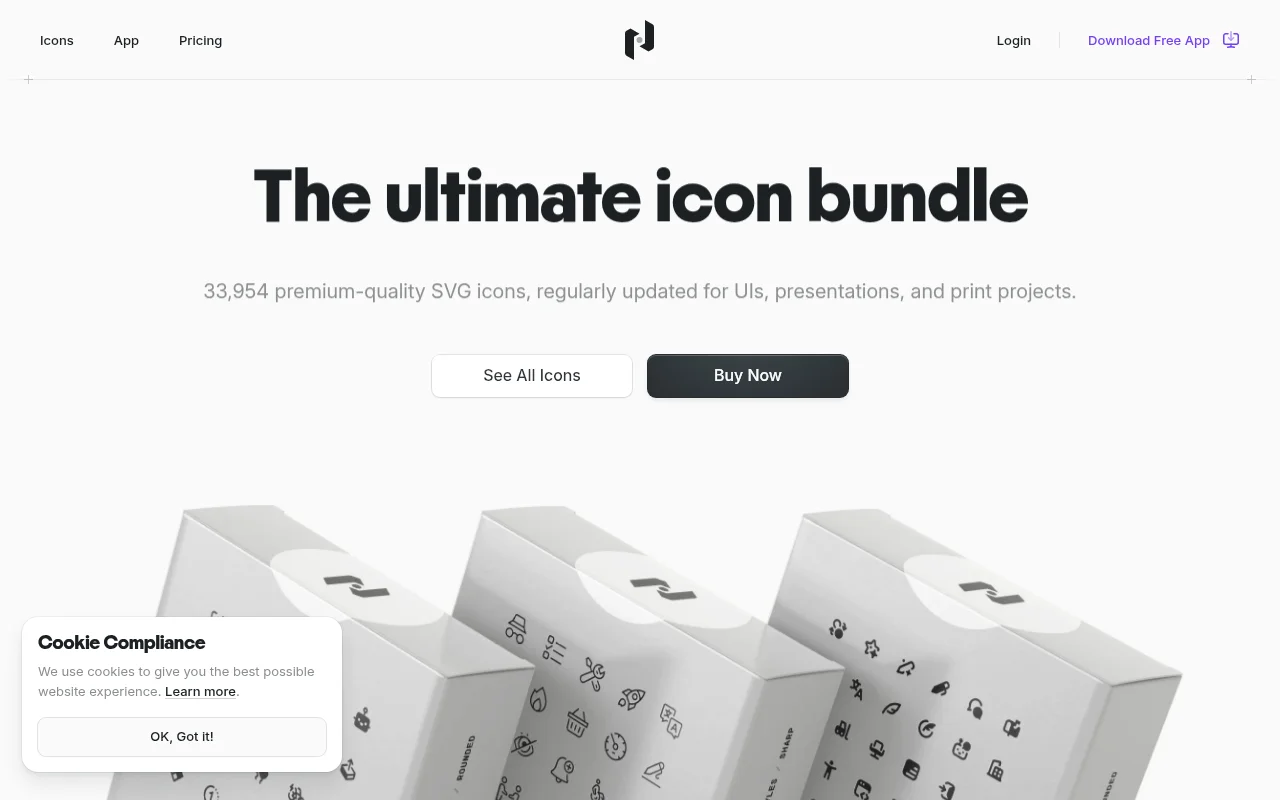
How to use Nucleoapp
Nucleoapp Key Features
33,954 SVG icons
Large, high‑quality catalog for both common and advanced needs.
Desktop app
Organize, customize, share, and export in one place.
A decade of craft
Stable iteration with reliable consistency and details.
20,000+ users
Widely adopted by designers/developers — production ready.
Multi‑medium ready
Suitable for UI, presentations, and print media.
Independent & updating
Fast responses and frequent updates keep it fresh.
Nucleoapp Use Cases
Design systems
Populate libraries and empty states with a coherent icon language.
Multi‑platform products
Reuse the same assets across Web/iOS/Android for consistent rhythm.
Brand presentations
Slides, booths, and posters share one visual voice.
Agency delivery
Fast customization and export under tight schedules.
Nucleoapp Pros & Cons
Pros
Cons
Nucleoapp FAQ
Q1: Is the app included?
Q2: Team collaboration?
Q3: License scope?
More about Icons

LottieFiles
LottieFiles is an animation library that provides a large number of free animations, supports multiple formats, including JSON, SVG, and After Effects.

Animated Icons
LottieFiles is an animation resource platform that empowers designers to easily create, get, and manage customizable, lightweight animations, fostering team collaboration. For developers, it offers ready-to-use animations that are small in file size and load quickly, integrating seamlessly across platforms to enhance user experience.

Pika Icons
Pikaicons is a modern icon library based on Figma, designed for UI/UX and digital product design, with customizable SVG icons that are lightweight, featuring five styles including outlined, solid, and more, ensuring visual consistency and aesthetics across applications, websites, and AR/VR platforms. It's an ideal choice for designers seeking simple, high-quality icons.

Hugeicons
Hugeicons.com provides a comprehensive icon library and powerful tools. With over 40,000 icons, its Figma plugin is a key to boosting design efficiency, supporting quick searches and icon replacements. It's optimized for Figma, offering highly flexible customization options, including outlined and filled icons needed for scalable design systems. It's also compatible with Sketch, Canva, Illustrator, and other software, making it easy to import SVGs.



