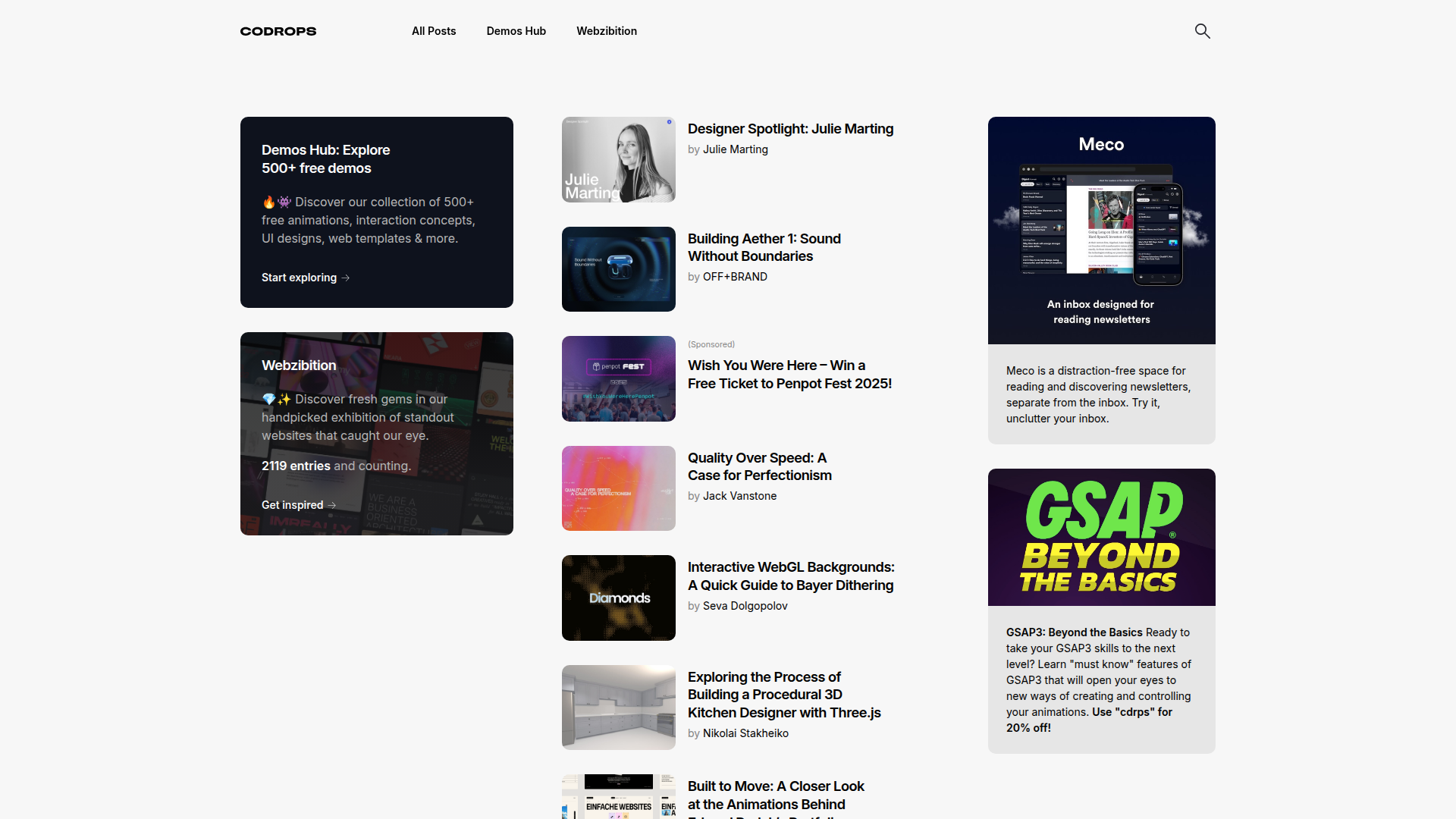Description
Founded in 2009, Codrops is a destination for web design and development enthusiasts. Their team is dedicated to providing high-quality, innovative content that explores the latest trends and techniques in the field, keeping web professionals up-to-date on the latest developments in the industry.
What is Codrops
How to use Codrops
Codrops Key Features
500+ Free Demos
Rich collection of animations, interaction concepts, UI designs, and web template demos
Detailed Technical Tutorials
In-depth frontend development tutorials covering CSS, JavaScript, WebGL, and other technologies
Creative Experiment Showcase
Creative Hub collects various innovative design experiments and interaction concepts
Complete Source Code
All demos provide complete downloadable source code with detailed explanations
Codrops Use Cases
Learning Frontend Technologies
Learn the latest frontend development technologies through high-quality tutorials and demos
Finding Design Inspiration
Get design and interaction inspiration from creative demos and website cases
Project Development Reference
Directly use or modify demo code for actual project development
Skill Enhancement
Follow tutorials to practice advanced CSS animations and JavaScript interaction techniques